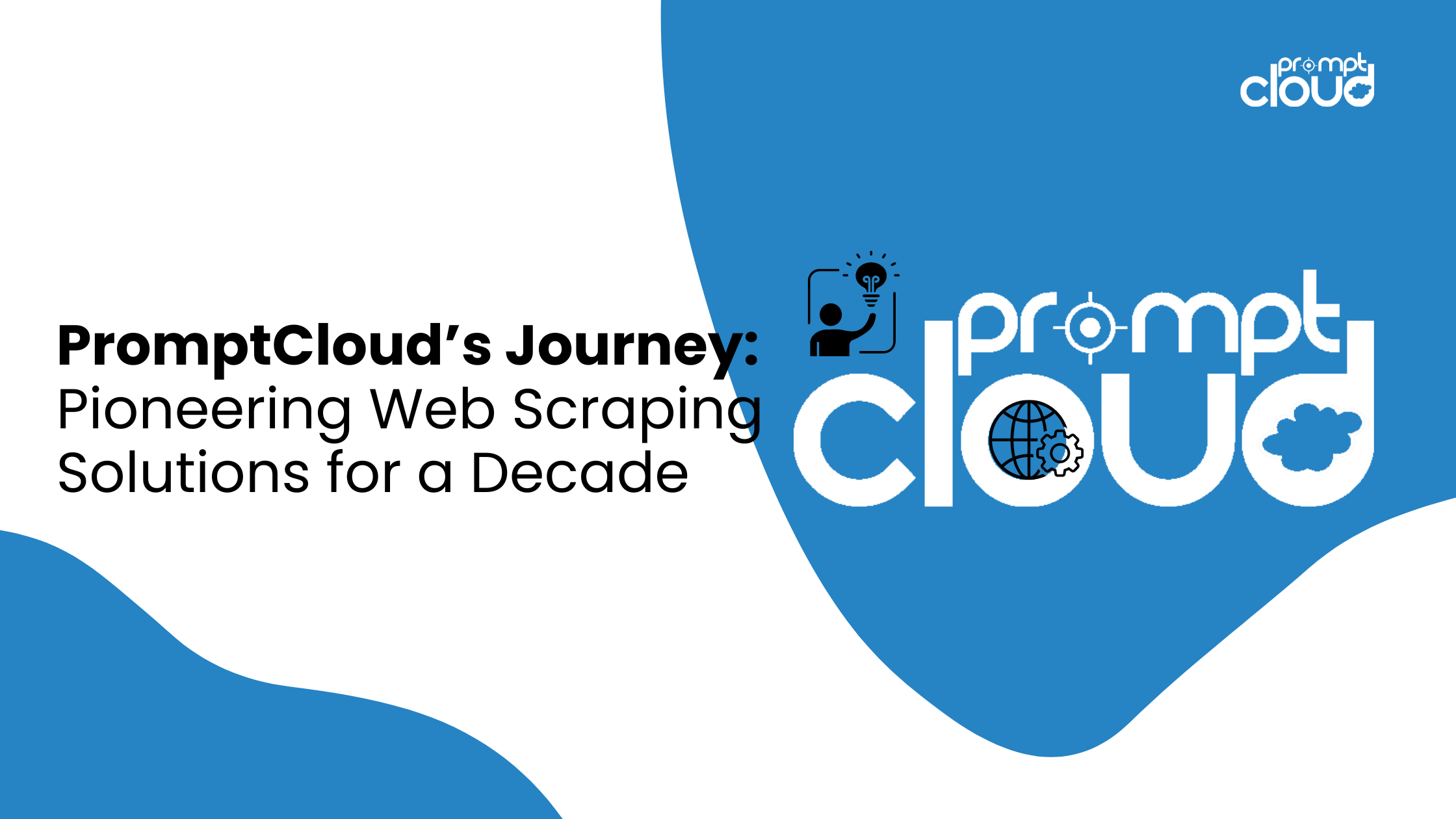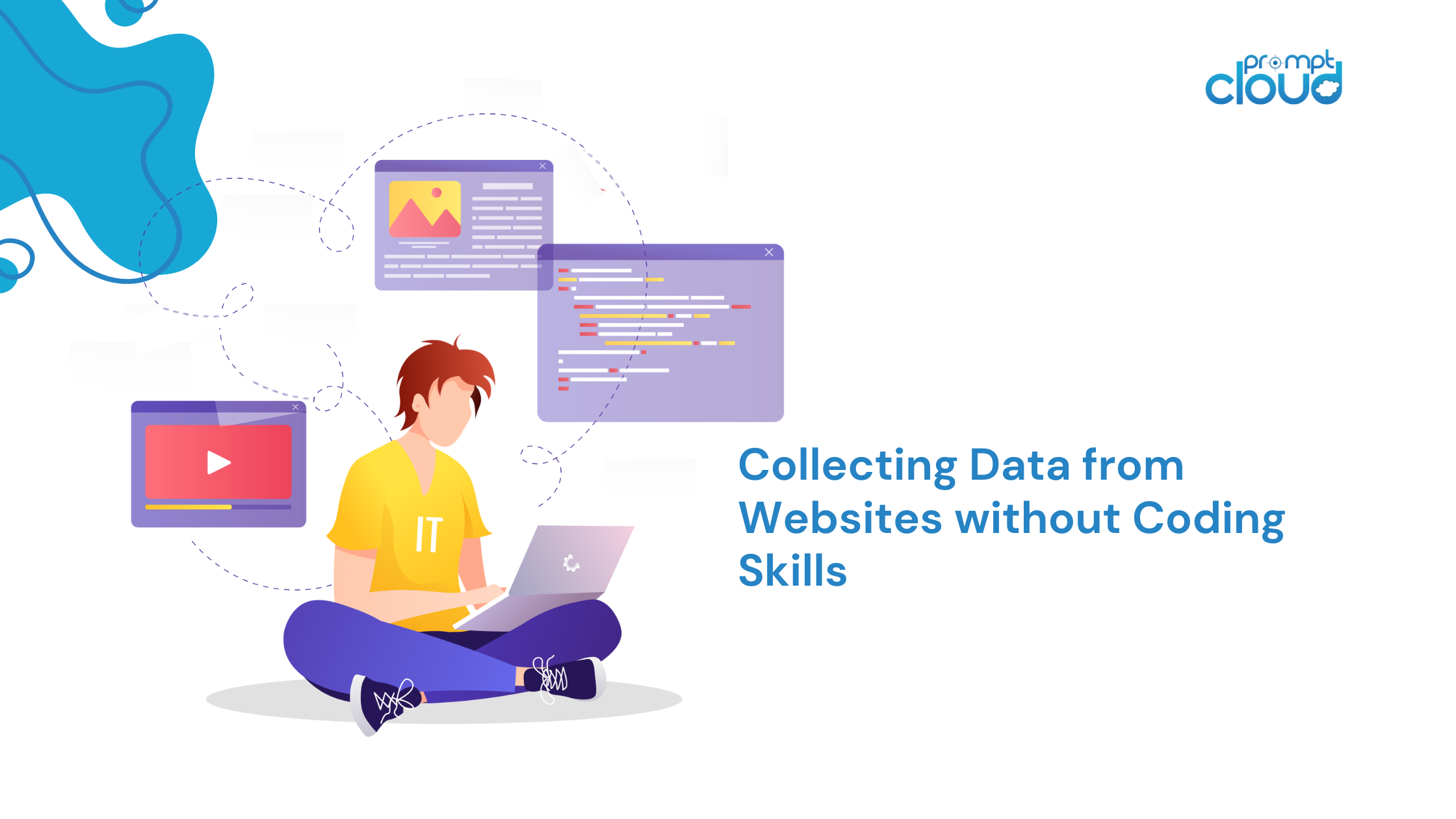In the vast and ever-evolving landscape of the internet, data has become the lifeblood of decision-making and strategic planning in various sectors. Herein lies the significance of what are web scrapers – powerful tools that navigate the colossal sea of online information. But what is a web scraper, and why has it become so crucial in the digital age?
Web scraping, at its core, involves the automated extraction of data from websites. This process, often carried out by specialized software or scripts, allows for the collection of specific information from web pages and its transformation into a structured format, typically for analysis or usage in other applications.
In a world where data is king, web scraping serves as a key enabler. It allows businesses, researchers, and individuals to access and leverage public web data efficiently and effectively. From competitor analysis and market research to tracking social sentiments and academic projects, the applications of web scraping are as diverse as they are impactful. Let’s understand what is a web scraper.
What is a Web Scraper: The Basics
Web scraping is a process that involves the automated extraction of information from websites. This technique employs specialized software or scripts designed to access web pages, retrieve the necessary data, and then convert that data into a structured format for further use. The simplicity of this definition, however, belies the sophistication and versatility of web scraping as a tool. Now, you might have understood what is a web scraper, so let’s learn how does web scraping work and what is a web scraper tool.
At its most fundamental level, web scraping serves two primary functions:
- Data Collection: Web scraping programs are adept at navigating through web pages, identifying and collecting specific types of data. This might include product details from e-commerce sites, stock prices from financial websites, job postings from employment portals, or any other publicly accessible web content.
- Data Transformation: Once the data is collected, web scraping tools transform this unstructured web data (often HTML code) into a structured format such as CSV, Excel, or a database. This transformation makes the data easier to analyze, manipulate, and utilize for various purposes.
These basic functions of web scraping make it a powerful tool for anyone needing access to large amounts of web-based information quickly and efficiently. Whether it’s a small business monitoring competitor prices or a large corporation analyzing market trends, web scraping provides a means to gather relevant data without the need for manual extraction. In the next sections, we will dive deeper into how does web scraping work, their different types, and their vast array of applications in the digital world.
How Does Web Scraping Work: A Technical Dive
What is a web scraper? Web scraping might sound like magic, but it’s actually a well-orchestrated technical process involving several steps to access, extract, and process data from websites. Here’s a closer look at how does web scraping work.
Sending a Request to the Web Server:
The first step in web scraping is for the scraper to send a request to the web server hosting the target webpage. This is similar to what happens when you type a URL into your browser; the difference is that the scraper sends the request programmatically.
Retrieving the Web Page:
Once the request is sent, the server responds with the content of the webpage, typically in HTML format. The scraper then downloads this content for processing. In some cases, JavaScript rendering might be required to fully load the page’s content, which some advanced scrapers can handle.
Parsing the HTML Content:
The retrieved webpage is usually in HTML format, which is a markup language with a specific structure. The scraper parses this HTML content to make sense of its structure – identifying headers, paragraphs, links, and other elements based on their HTML tags.
Extracting Relevant Data:
After parsing, the scraper identifies and extracts the specific data of interest. This could be anything from product descriptions and prices to article text or statistical data. The extraction is based on the HTML elements and their attributes, like class names or IDs.
Data Transformation and Storage:
The extracted data, still in raw form, is then transformed into a structured format like CSV, JSON, or directly into a database. This step is crucial for making the data usable for analysis or integration with other applications.
Handling Challenges:
Web scraping can encounter challenges like dynamically loaded content, anti-scraping measures by websites, and maintaining the session state. Advanced scrapers navigate these by mimicking human browsing behavior, rotating IP addresses, and managing cookies and sessions.
Respecting Legal and Ethical Boundaries:
Ethical web scrapers are programmed to respect the legal boundaries of web scraping. This involves adhering to the website’s robots.txt file guidelines, avoiding excessive server load, and ensuring compliance with data privacy laws.
Types of Web Scrapers: Exploring the Varieties
Well, now you know what is a web scraper. Now, let’s explore web scraping tools. Web scraping tools come in various forms, each designed to meet specific needs and challenges. Understanding these different types helps in selecting the right tool for the job. Let’s explore some of the common types of web scrapers:
HTML Scrapers:
- Functionality: HTML scrapers are the most basic form of web scrapers. They download the HTML content of web pages and extract data by parsing the HTML code.
- Use Cases: Ideal for static websites where the data is embedded directly within the HTML.
API Scrapers:
- Functionality: These scrapers extract data from APIs (Application Programming Interfaces) provided by websites. Instead of parsing HTML, they make requests to an API endpoint and receive data in a structured format like JSON or XML.
- Use Cases: Suited for websites with public APIs, offering a more efficient and reliable way of data extraction.
Browser-Based Scrapers:
- Functionality: These tools mimic a web browser to interact with web pages. They can execute JavaScript and AJAX requests, making them capable of scraping dynamic content.
- Use Cases: Essential for websites that rely heavily on JavaScript for content rendering, such as modern web applications.
Headless Browser Scrapers:
- Functionality: Operating similarly to browser-based scrapers, these use headless browsers (browsers without a graphical user interface) to render web pages. They can handle complex web pages that require session management, cookies, and executing JavaScript.
- Use Cases: Useful for scraping data from complex, dynamic websites and single-page applications (SPAs).
Visual Web Scrapers:
- Functionality: These are user-friendly scrapers with a graphical interface that allow users to select data points on a web page visually. They are less technical and do not require programming knowledge.
- Use Cases: Ideal for users who are not programmers but need to scrape data from websites without complex setup.
SaaS Web Scrapers:
- Functionality: These are offered as a service by companies specializing in web scraping. They handle the complexities of scraping and provide data in a ready-to-use format.
- Use Cases: Suitable for businesses that require web scraping capabilities but do not want to deal with the technical aspects.
Custom Scrapers:
- Functionality: Built for specific requirements, these scrapers are tailored to meet unique data extraction needs, often involving complex logic and features.
- Use Cases: Necessary when dealing with large-scale or highly complex scraping operations that off-the-shelf tools cannot handle.
Each type of web scraper has its strengths and is suited to different scenarios. From simple HTML scraping to dealing with dynamic content and APIs, the choice depends on the website structure, the complexity of the task, and the user’s technical expertise. In the next sections, we’ll delve into the practical applications of these tools and how they transform data into valuable insights.
The Legal Landscape: Understanding Compliance and Ethics in Web Scraping
Web scraping, while a powerful tool for data extraction, operates in a complex legal and ethical landscape. It’s crucial for businesses and individuals engaging in web scraping to understand the legalities and ethical considerations to ensure compliance and maintain good practices. This section sheds light on these aspects:
Legal Considerations in Web Scraping:
- Copyright Laws: Data published on the internet is often protected by copyright laws. Scraping data that is copyrighted without permission may lead to legal issues.
- Terms of Service Agreements: Many websites include clauses in their Terms of Service (ToS) that explicitly prohibit web scraping. Violating these terms can result in legal actions from the website owner.
- Data Privacy Laws: Regulations like GDPR (General Data Protection Regulation) and CCPA (California Consumer Privacy Act) impose strict rules on how personal data can be collected and used. Web scrapers must ensure compliance with these privacy laws.
Ethical Considerations in Web Scraping:
- Respecting robots.txt: This file on websites specifies how and what web crawlers are allowed to scrape. Ethical web scraping involves adhering to these guidelines.
- Minimizing Server Load: Aggressive scraping can overload a website’s server, potentially causing it to crash. Ethical scrapers are designed to mimic human browsing speed and patterns to avoid such issues.
- Transparency and Purpose: Ethical scraping involves being transparent about who is collecting the data and for what purpose. It also means avoiding the extraction of sensitive information.
Best Practices for Legal and Ethical Web Scraping:
- Seek Permission: Where possible, it’s best to seek permission from the website owner before scraping their data, especially if the data is sensitive or protected by copyright.
- Adhere to Legal Standards: Ensure that your scraping activities comply with the relevant local and international laws.
- Use Data Responsibly: The data collected should be used ethically and responsibly, respecting user privacy and avoiding harm to the data subjects.
- The legality of web scraping often falls into gray areas, depending on how the data is used, the nature of the data, and the jurisdiction. It’s advisable to consult legal experts when in doubt.
Understanding and adhering to the legal and ethical considerations in web scraping is not just about compliance, but also about maintaining the integrity and reputation of your business. As we move forward, web scraping practices will likely continue to evolve along with the legal landscape, making it imperative for users to stay informed and conscientious.
Choosing a Web Scraper: Tips and Best Practices
Well, what is a web scraper. It is used to scrape data from the web. But, while selecting the right web scraper is a crucial decision that can significantly impact the effectiveness of your data collection efforts. Here are some tips and best practices to guide you in what is a web scraper and help you in choosing the ideal web scraping tool and using it effectively:
Assess Your Needs:
- Understand Your Requirements: Before diving into the myriad of web scraping tools available, clarify what you need to scrape, how often you need to do it, and the complexity of the data and websites involved.
- Scalability: Consider whether you need a tool that can handle large-scale scraping or if a simpler, more straightforward solution will suffice.
Evaluate the Features:
- Ease of Use: If you’re not technically inclined, look for a scraper with a user-friendly interface or visual point-and-click features.
- Data Extraction Capabilities: Ensure the tool can extract the type of data you need (text, images, etc.) and handle dynamic content loaded with JavaScript or AJAX.
- Data Export Options: Check the formats in which the scraper can export data (CSV, JSON, databases, etc.) and ensure they meet your requirements.
Consider Legal Compliance:
- Choose a scraper that respects website terms of service and legal standards, especially when dealing with sensitive or personal data.
Check for Anti-Scraping Feature Bypass:
- Many websites employ anti-scraping measures. Ensure the tool you select can effectively navigate these, possibly through features like IP rotation, user-agent switching, and CAPTCHA solving.
Technical Support and Community:
- A tool with good technical support and an active user community can be invaluable, especially when you encounter challenges or need to adapt to changes in web scraping technology.
Best Practices in Using Web Scraper:
- Respect robots.txt: Adhere to the directives in the website’s robots.txt file to maintain ethical scraping practices.
- Rate Limiting: To avoid overloading website servers, set your scraper to make requests at a reasonable rate.
- Error Handling: Implement robust error handling to manage issues like timeouts or server errors gracefully.
- Data Quality Assurance: Regularly check the quality of scraped data to ensure accuracy and completeness.
- Stay Informed: Keep abreast of the latest developments in web scraping technologies and legal regulations.
By carefully considering these factors and following best practices, you can choose a web scraper that not only meets your data collection needs but also does so in an efficient, ethical, and legally compliant manner.
PromptCloud: Best Web Scraping Solutions for Your Data Needs
In the dynamic realm of data collection and analysis, PromptCloud emerges as a leader in providing state-of-the-art web scraping solutions. Tailored for businesses and individuals who seek to harness the power of data, PromptCloud offers a range of scraping services that stand out for their efficiency, reliability, and compliance. Here’s why PromptCloud is your go-to choice for web scraping:
Customized Web Scraping Services:
- Bespoke Solutions: PromptCloud understands that each data requirement is unique. Their customized web scraping services are designed to cater to specific needs, whether it’s scraping large volumes of data or extracting information from complex websites.
Scalability and Reliability:
- Handle Large-Scale Data Needs: PromptCloud’s infrastructure is built to manage large-scale data extraction effortlessly, ensuring reliability and consistency in data delivery.
- High Uptime Guarantee: They provide a robust platform with a high uptime guarantee, ensuring that your data collection process is uninterrupted and efficient.
Advanced Technology and Features:
- Cutting-Edge Tools: Utilizing the latest in web scraping technology, PromptCloud can navigate through sophisticated anti-scraping measures and dynamically loaded content.
- Data in Ready-to-Use Formats: They deliver data in various structured formats, making it immediately actionable for your business needs.
PromptCloud stands as a beacon for businesses and individuals seeking to leverage the power of web scraping without the complexities involved in setting up and maintaining such systems. With PromptCloud, you gain access to accurate, timely, and compliant data, empowering your business to make informed decisions and stay ahead in the competitive market landscape. Well, you might have understood what is a web scraper, its uses, and more in this article.
Ready to Unlock the Potential of Web Scraping?
Explore PromptCloud’s offerings and take the first step towards transforming your data strategy. Get in touch with us at sales@promptcloud.com to learn more about their services and how they can be the key to unlocking your data potential.
Frequently Asked Questions
What does scraping a website do?
Scraping a website involves programmatically accessing the site and extracting data from it. This process is typically performed by a software tool or script that sends requests to the website, retrieves the web pages, and then parses the HTML of those pages to extract specific information. The extracted data can then be saved into a structured format, such as a CSV file, a database, or a JSON file, for further use or analysis. Here’s what scraping a website accomplishes:
Data Extraction
The primary purpose of web scraping is to extract data. This could include product details from e-commerce sites, stock prices from financial websites, job listings from employment portals, or any other information that is publicly accessible via the web.
Data Aggregation
Web scraping allows for the aggregation of data from multiple sources. This is particularly useful for comparison sites, market research, and content aggregation platforms that need to gather and present data from various websites in a unified manner.
Automation of Data Collection
Scraping automates the otherwise manual and time-consuming task of data collection. Instead of copying and pasting information from websites, a scraper can automatically collect vast amounts of data in a fraction of the time.
Content Monitoring
Web scraping can be used for monitoring changes to website content. This is useful for tracking price changes, product availability, new job postings, or updates to news stories and articles.
SEO and Market Analysis
Businesses use web scraping to analyze market trends, monitor competitor websites, and perform SEO analysis. This helps in understanding market positions, optimizing content for search engines, and strategic planning.
Machine Learning and Data Analysis
The data collected via web scraping can serve as input for machine learning models and data analysis projects. It provides the raw material for training algorithms, conducting sentiment analysis, trend forecasting, and more.
Improving User Experience
By scraping data such as user reviews and feedback from various sources, companies can gain insights into customer satisfaction and product performance, informing product improvements and enhancing user experience.
Ethical and Legal Considerations
While web scraping can be incredibly powerful and useful, it’s important to perform it ethically and legally. This means respecting the terms of service of websites, avoiding scraping protected or personal data without consent, and ensuring that the scraping activities do not harm the website’s operation. Additionally, it’s crucial to be aware of and comply with any applicable laws and regulations regarding data protection and copyright.
How can I scrape a website for free?
Scraping a website for free involves using open-source tools or free versions of commercial software. The choice of tool depends on the complexity of the website you’re scraping and your own technical skills. Here are some steps and tools you can use to scrape a website at no cost:
Choose a Scraping Tool
- Beautiful Soup: A Python library that’s great for beginners, useful for parsing HTML and XML documents. It’s well-suited for scraping data from static websites.
- Scrapy: Another Python library, more powerful and flexible than Beautiful Soup, designed for crawling web sites and extracting structured data.
- Selenium: Initially a tool for testing web applications, Selenium can also be used for scraping dynamic content rendered with JavaScript. It simulates a user browsing the web with a real browser.
- Puppeteer: A Node library which provides a high-level API over the Chrome DevTools Protocol, ideal for scraping dynamic content and single-page applications. It controls headless Chrome or Chromium.
Inspect the Website
- Use your browser’s Developer Tools (usually accessible by pressing F12 or right-clicking and selecting “Inspect”) to examine the website’s structure and identify the data you want to scrape.
Check robots.txt
- Before starting, check the website’s robots.txt file (usually found at http://www.example.com/robots.txt) to ensure you’re allowed to scrape it. Respect the rules specified in this file.
Write Your Scraping Script
- Depending on the tool you’ve chosen, you will need to write a script that navigates to the website, accesses the pages containing the data you want, and extracts it. For Beautiful Soup and Scrapy, you will need basic knowledge of Python. For Puppeteer, you’ll need to know JavaScript.
Run Your Script and Collect Data
- Execute your script. Ensure it runs as expected and collects data accurately. Store the data in a structured format like CSV, JSON, or a database.
Follow Ethical Guidelines
- Make sure your scraping activities are ethical:
- Do not overload the website’s server; add delays between requests.
- Only scrape publicly accessible data.
- Comply with the website’s terms of service and copyright laws.
Examples
Here’s a very basic example of how you might use Beautiful Soup to scrape data:
import requests
from bs4 import BeautifulSoup
# Target web page
url = ‘http://example.com/’
response = requests.get(url)
# Create a BeautifulSoup object and specify the parser
soup = BeautifulSoup(response.text, ‘html.parser’)
# Extract data
for data in soup.find_all(‘tag_name’, {‘class’: ‘class_name’}):
print(data.text)
Replace ‘tag_name’ and ‘class_name’ with the actual HTML tag and class of the data you wish to extract.
Learn and Iterate
- If your first attempts don’t capture the data as you expected, review the website’s structure again and adjust your script. Web scraping often requires tweaking and refining to get right.
Using these tools and steps, you can start scraping websites for free, provided you respect legal and ethical considerations. If you’re new to programming or web scraping, there are many tutorials and resources online that can help you get started with these tools.
How do I completely scrape a website?
Completely scraping a website means extracting all relevant data from it, which requires a systematic approach to navigate through the website’s structure, identify the data you want, and then programmatically retrieve and store that data. Here’s a structured approach to fully scrape a website:
Understand the Website’s Structure
- Manual Exploration: Navigate the website in a web browser to understand how it’s organized—look for patterns in URLs and how data is structured across different sections.
- Inspect the Web Pages: Use browser developer tools (F12 in most browsers) to inspect web page elements and understand the HTML structure.
Define Your Data Requirements
- Clearly specify what data you need to extract. This could be text, images, links, etc., from specific parts of the site.
- Decide on the format in which you want to save the data (CSV, JSON, database).
Check Legal and Ethical Boundaries
- Review the website’s robots.txt file to understand any restrictions on web scraping.
- Consider the website’s terms of service and copyright laws to ensure your scraping activities are legal.
- Aim to minimize any negative impact on the website’s performance (e.g., by limiting request rates).
Choose a Scraping Tool or Framework
- For Simple, Static Content: Tools like Beautiful Soup (Python) are sufficient.
- For Dynamic Content: Selenium or Puppeteer can interact with JavaScript to render content before scraping.
- For Large-scale Scraping: Scrapy (Python) is a powerful framework designed for crawling and scraping.
Develop the Scraping Script
- Write scripts that navigate the website, extract the required data, and handle pagination or any form of navigation between pages.
- Implement error handling to manage issues like missing data or unexpected page structures.
Implement Polite Scraping Practices
- Make requests at a reasonable rate to avoid overloading the website’s server.
- Use session objects in your script to maintain cookies and headers across requests.
- Rotate user-agents and IP addresses if necessary, especially for large-scale scraping.
Test and Refine
- Start with a small segment of the website to ensure your script works as expected.
- Make adjustments based on any issues or data inaccuracies you encounter.
Run Your Scraper
- Once tested, run your scraper to collect data from the entire website.
- Monitor the scraping process for any errors or issues that may arise.
Store and Process the Extracted Data
- Save the scraped data in your chosen format.
- Process or clean the data as necessary for your use case.
Regular Updates and Maintenance
- Websites change over time, so your scraper may need updates to match new structures or layouts.
- Schedule regular checks on your scraper to ensure it continues to function correctly.
Technical and Ethical Considerations
Successfully scraping an entire website not only requires technical skill but also an ethical approach to ensure compliance with legal standards and to maintain a good relationship with the web resources you’re utilizing. Always prioritize data privacy and use scraped data responsibly.
Is web scraping always legal?
Web scraping resides in a legal gray area and is not always legal; its legality depends on multiple factors, including how and what you scrape, where the data is used, and the jurisdictions involved. Here are key considerations affecting the legality of web scraping:
Terms of Service (ToS)
Websites often include conditions in their ToS that explicitly prohibit web scraping. Violating these terms can potentially lead to legal action, especially in jurisdictions where ToS violations are enforceable under law.
Copyright Laws
Scraped content might be protected by copyright. While factual data like numbers or dates might not be copyrighted, the structure and presentation of information on a website could be. Using such content without permission could constitute copyright infringement.
Computer Fraud and Abuse Act (CFAA) in the U.S.
The CFAA makes unauthorized access to computer systems a criminal offense in the United States. Some legal interpretations have considered web scraping in violation of a site’s terms of service as “unauthorized access,” though this is a contentious and evolving area of law.
Data Protection and Privacy Laws
Regulations like the GDPR in Europe and other privacy laws worldwide impose strict rules on how personal data can be collected, used, and stored. Scraping personal information without consent can be illegal under these laws.
Bypassing Anti-Scraping Measures
Actions like circumventing CAPTCHAs or ignoring robots.txt directives may be seen as unauthorized access, especially if they involve breaking digital barriers set up to protect the website.