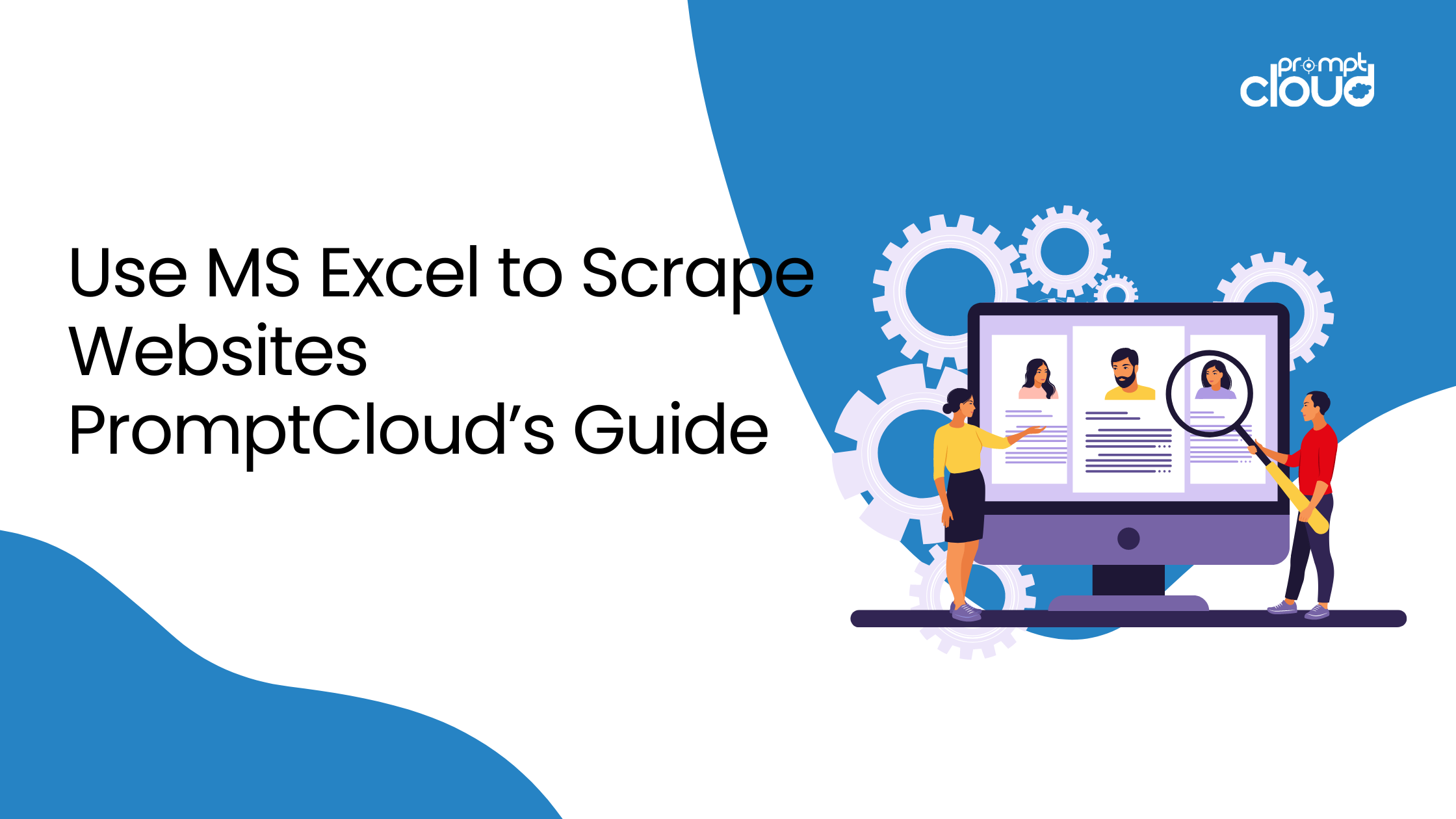Businesses and organizations rely heavily on data to make informed decisions, identify trends, and gain a competitive edge in their respective industries. One way to obtain valuable data is through web scraping, which involves extracting information from websites using specialized software or tools. While there are many off-the-shelf solutions available, some entities prefer to build custom site scraper software tailored to their specific needs.
Let’s look at the pros and cons of DIY versus professional development when it comes to building custom site scraper software.
Image source: Imperva, Inc
DIY Site Scraper Software
Do-it-yourself (DIY) projects have become increasingly popular over the years due to the ease of accessibility to resources and tutorials online. With web scraping, individuals can use various programming languages like Python, JavaScript, or Ruby to create their custom site scraper software. Online forums, YouTube videos, and open-source libraries provide a wealth of information and guidance for those who choose the DIY route.
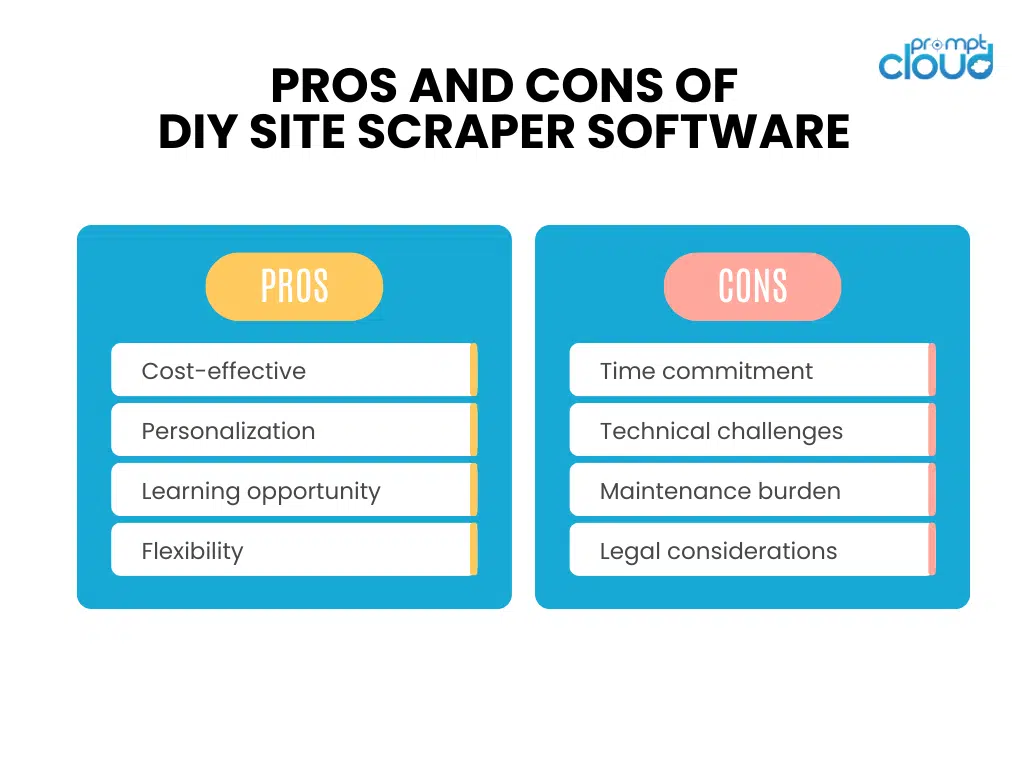
Pros of DIY Site Scraper Software
- Cost-effective: Developing a custom site scraper from scratch does not require significant financial investment. Open-source libraries and online resources are often free or low-cost, making them an attractive option for small businesses or startups with limited budgets.
- Personalization: By creating your own custom site scraper software, you have complete control over its features, functionality, and design. This allows you to tailor the software to your organization’s unique needs and requirements.
- Learning opportunity: Engaging in a DIY project provides an excellent chance to learn new skills and expand your knowledge base. You can develop expertise in programming languages, data analysis, and web scraping techniques that can benefit your career or personal projects.
- Flexibility: As your data extraction needs evolve, you can modify and update your custom site scraper software accordingly. This adaptability ensures that your tool remains relevant and effective as your business grows or changes.
Cons of DIY Site Scraper Software
- Time commitment: Creating a functional and efficient custom site scraper requires a substantial time investment. Depending on the complexity of the task, it may take weeks or even months to develop, test, and refine the software.
- Technical challenges: Web scraping can be a complex process, especially when dealing with websites that employ anti-scraping measures such as CAPTCHAs, rate limiting, or obfuscation. Overcoming these obstacles can be daunting without proper experience or expertise.
- Maintenance burden: Once the DIY custom site scraper software is developed, it’s essential to maintain and update it regularly to ensure continued performance and compliance with changing web technologies. This adds an ongoing maintenance burden that may distract from other critical tasks.
- Legal considerations: It’s crucial to understand and adhere to legal guidelines related to web scraping, including terms of service, copyright laws, and privacy regulations. Failure to do so could result in legal repercussions, damaging your reputation and leading to costly litigation fees.
Professional Development of Custom Site Scraper Software
Alternatively, organizations can opt for professional development of custom site scraper software by hiring experienced developers or outsourcing the task to specialized companies. This approach offers several advantages but also has its drawbacks.
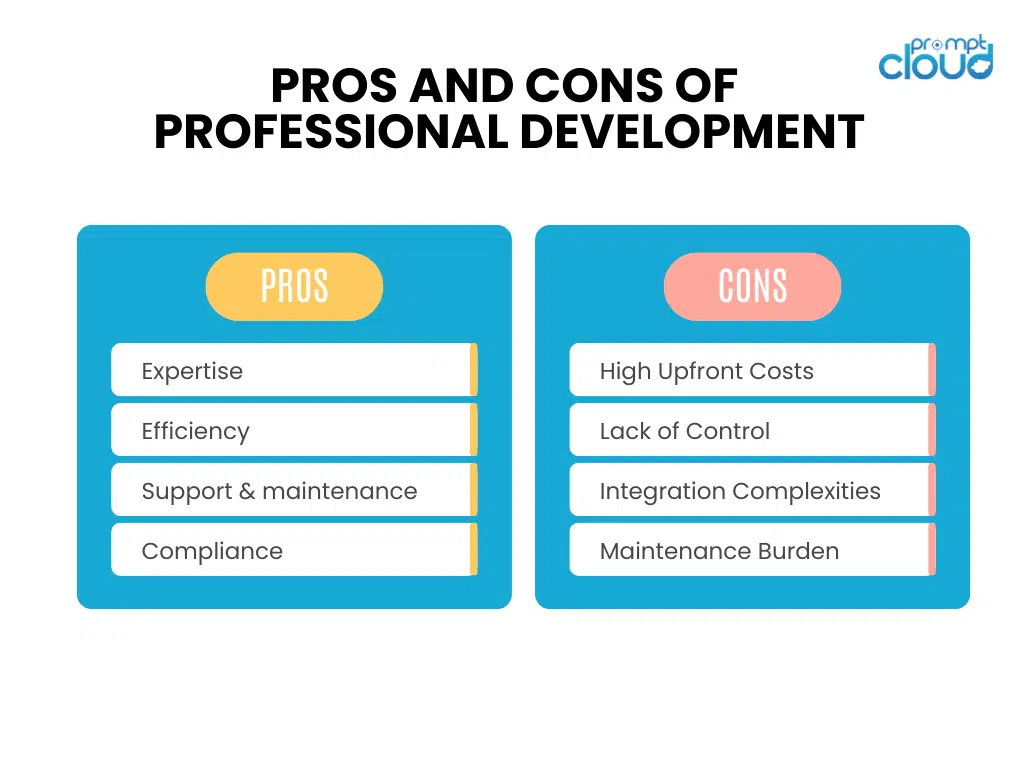
Pros of Professional Development:
- Expertise: Hiring professionals guarantees that your custom site scraper software is built by experts with extensive knowledge in web scraping, data analysis, and software development. Their experience helps overcome technical challenges and ensures a high-quality product.
- Efficiency: Professional developers can create custom site scraper software much faster than someone without extensive experience. They work efficiently, thanks to their familiarity with best practices, tools, and frameworks, allowing them to deliver results quicker.
- Support and maintenance: When working with professionals, you can expect ongoing support and maintenance services. They handle updates, bug fixes, and adaptation to changing web technologies, freeing up your team’s time to focus on core business activities.
- Compliance: Professionals understand legal requirements and best practices regarding web scraping, ensuring that your custom site scraper software operates within legal boundaries and avoids potential lawsuits or penalties.
Cons of Professional Development:
- High Upfront Costs: Hiring experienced developers or outsourcing the task to a specialized company can come with significant upfront costs. These costs may include consulting fees, development charges, and maintenance expenses, which can add up quickly.
- Lack of Control: When you outsource the development of your scraper software, you may have less control over the final product compared to a DIY approach.
- Integration Complexities: If you decide to switch to a different provider or bring the development in-house in the future, integrating the existing codebase or transferring ownership can be challenging and time-consuming. This may cause additional costs, delays, or disruptions to your data extraction processes.
- Maintenance Burden: While professional developers typically offer maintenance and support services, the responsibility for managing and updating the software still falls on your shoulders. This means allocating internal resources or relying on the developer’s availability for ongoing maintenance, which can be a recurring cost and management challenge.
While both options have their merits and demerits, choosing the right option for the job at hand is important. For small-scale projects, or just to learn about web scraping, a DIY solution could be the right choice. For larger projects, outsourcing could be the right call as it would be easier to scale as the requirement increases and you begin with experts from the get-go.
Promptcloud helps businesses with their web scraping needs for various industries like travel, eCommerce, recruitment and real estate to name a few. Schedule a Demo to know more about our services.
Frequently Asked Questions
Which software is best for web scraping?
The “best” software for web scraping depends on the specific requirements of your project, including the complexity of the websites you aim to scrape, the volume of data needed, the frequency of scraping, and the programming languages you’re comfortable with. Below, I’ll outline several popular web scraping tools and frameworks, each excelling in different aspects of web scraping:
1. Scrapy
- Language: Python
- Best for: Large-scale web scraping projects and building web crawlers.
- Features: An open-source and collaborative framework that allows for fast scraping, handling requests, following redirects, and processing data.
- Pros: Highly extensible, supports XPath for data extraction, and has built-in support for outputting scraped data in various formats.
- Cons: May have a steep learning curve for beginners.
2. Beautiful Soup
- Language: Python
- Best for: Simple web scraping tasks and learning purposes.
- Features: Parses HTML and XML documents, making it easy to scrape information from web pages.
- Pros: User-friendly for beginners, integrates well with Python’s other HTTP requesting libraries.
- Cons: Not as fast as Scrapy for large-scale data extraction; requires external libraries for HTTP requests.
3. Selenium
- Language: Supports multiple languages including Python, Java, and C#.
- Best for: Scraping dynamic content that requires interacting with JavaScript.
- Features: Automates web browsers, enabling the scraping of AJAX-generated dynamic content.
- Pros: Can mimic human browsing behavior, overcoming some anti-scraping mechanisms.
- Cons: Slower compared to other scraping methods; overuse can lead to detection and blocking.
4. Puppeteer
- Language: JavaScript (Node.js)
- Best for: Scraping dynamic content in modern web applications.
- Features: Provides a high-level API to control headless Chrome or Chromium over the DevTools Protocol.
- Pros: Ideal for JavaScript-heavy websites, can render and scrape SPA (Single-Page Applications) efficiently.
- Cons: Requires knowledge of asynchronous JavaScript; primarily for Node.js environments.
5. Octoparse
- Language: GUI-based, no programming required.
- Best for: Non-programmers and those who prefer a visual interface.
- Features: A powerful web scraping tool that allows users to extract data from websites without writing any code.
- Pros: User-friendly, supports both static and dynamic websites, offers cloud-based services.
- Cons: Free version has limitations; premium versions can be costly for some users.
6. ParseHub
- Language: GUI-based, no programming required.
- Best for: Users with no programming background needing to scrape complex websites.
- Features: Supports websites with JavaScript, cookies, sessions, and redirects.
- Pros: Intuitive interface, can handle sites with AJAX and JavaScript.
- Cons: Free version is limited; may require a subscription for advanced features.
Choosing the Best Tool:
- For complex projects with large-scale data extraction needs, Scrapy is often the go-to choice.
- For beginners or small-scale projects, Beautiful Soup paired with Requests in Python offers a simpler entry point.
- For dynamic content that relies on JavaScript execution, tools like Selenium or Puppeteer are more suitable.
- For those who prefer not to code, GUI-based tools like Octoparse and ParseHub provide a visual way to scrape data without programming knowledge.
Ultimately, the best tool for your web scraping needs will depend on the specific requirements of your project, including the complexity of the data extraction, your programming expertise, and whether the target content is static or dynamic.
How do I completely scrape a website?
Completely scraping a website involves systematically extracting all relevant data from the site in a structured format. This process requires careful planning, execution, and adherence to legal and ethical guidelines. Below is a step-by-step guide to approach this task:
1. Define Your Objectives
- Clearly identify what data you need to extract (e.g., product information, articles, contact details).
- Determine the scope and scale of your scraping project.
2. Check Legal and Ethical Guidelines
- Review the website’s
robots.txtfile to understand the site owner’s guidelines on scraping. - Ensure compliance with local and international laws (e.g., GDPR in Europe).
- Consider the ethical implications, like privacy concerns and the potential impact on the website’s performance.
3. Choose the Right Tools
- Based on your project’s requirements, select a scraping tool or framework. Options include Scrapy, Beautiful Soup with Requests (for Python users), Selenium (for dynamic content), or GUI-based tools like Octoparse for non-programmers.
4. Plan Your Scraping Strategy
- Map out the website’s structure to understand how data is organized.
- Identify the pages that contain the data you need and how to navigate to them.
- Plan how to handle pagination, login requirements, and any form submissions that may be necessary to access data.
5. Implement Rate Limiting and Error Handling
- Respect the website’s server by limiting your request rate to avoid overloading it.
- Implement retry mechanisms and error handling to manage request timeouts or failures.
6. Extract, Transform, and Store the Data
- Extract: Use your chosen tool to select and extract the relevant data from each page.
- Transform: Clean and format the data as needed for your purposes (e.g., converting strings to numerical values, standardizing date formats).
- Store: Save the extracted data in a structured format, such as CSV, JSON, or directly into a database.
7. Validate and Clean the Data
- Check the completeness and accuracy of the scraped data.
- Remove duplicates, fill in missing values, and correct any inaccuracies.
8. Continuous Monitoring and Maintenance
- If your project requires ongoing data extraction, set up monitoring to ensure the scraper remains effective even if the website changes its layout or structure.
- Be prepared to update your scraping code as necessary to adapt to website changes.
Considerations for Comprehensive Scraping
- Respect the Website: Always consider the impact of your scraping on the website’s resources. Overloading a site can negatively affect its performance for other users.
- User-Agent Strings: Rotate user-agent strings to mimic different browsers and devices, reducing the likelihood of being blocked.
- Proxy Servers: Use proxy servers to distribute your requests across multiple IP addresses, helping to avoid rate limits or IP bans.
- Headless Browsers: For scraping JavaScript-heavy sites, headless browsers can render pages just like a regular browser, allowing you to access dynamically loaded content.
Legal and Ethical Compliance
Finally, it’s crucial to emphasize the importance of legal and ethical compliance in web scraping projects. This includes respecting copyright laws, adhering to terms of service, and considering the privacy of any personal data you might encounter. Always seek legal advice if you’re unsure about the legality of your scraping activities.
By following these steps and considerations, you can comprehensively scrape a website in an efficient, ethical, and legally compliant manner.
Check out other similar articles:
How Site Scraping is Transforming Industries: Real-World Applications and Case Studies
Navigating the Web’s Depths: Innovative Strategies for Effective Site Scraping