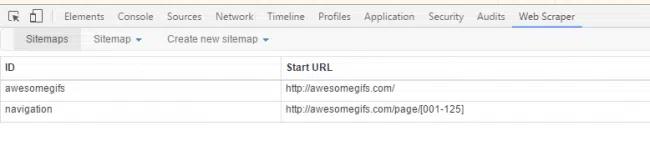Why Beginners Need the Right Web Scraping Tool
Let’s be honest; copy-pasting data from websites is no one’s idea of a good time. It’s boring, time-consuming, and if you’re doing it often, it’s just not practical. That’s where web scraping comes in. It helps you pull data from websites automatically so you can focus on using that information, not gathering it by hand.
But here’s the catch: if you’re new to all this, most of the tools out there look like they’re built for programmers. Lots of code, technical terms, confusing dashboards- it’s enough to make anyone give up before they start.

That’s why choosing the right scraping tool matters. Especially if you’re just getting started or you run a small business and don’t have a tech team. The best web scraping tool for beginners should feel simple, almost like using an app you already know- click here, press start, and get your data.
In this guide, we’re going to walk through what a scraping tool is, what features actually matter when you’re starting out, and which tools are truly beginner-friendly. We’ll even get into some AI-powered options that are free to try, show you how to run your first scrape step by step, and touch on the legal side of things (yep, that matters too). By the end, you’ll not only know which web scraping tool is best for beginners, but you’ll feel confident enough to try it yourself.
What Is a Scraping Tool and How Does It Work?
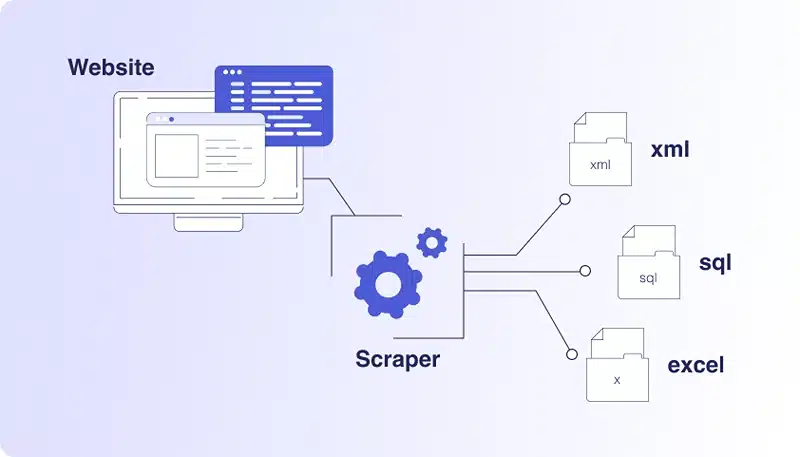
Image Source: soax
Before diving into the list of tools, let’s break down what a scraping tool actually is. A web scraping tool is a software or platform that helps you extract data from websites. Think of it as a digital assistant that visits a webpage, picks out the information you need (like prices, headlines, or product details), and saves it in a neat file like a spreadsheet or database.
Most scraping tools do this by reading the HTML structure of the webpage and identifying the parts that contain the information you want. Some tools require you to write scripts, while others offer a point-and-click interface, where you just select the data on the screen and let the tool do the rest.
Here’s what a typical scraping tool can help you do:
- Navigate through websites automatically.
- Extract specific information like text, links, images, or numbers.
- Store the data in a structured format such as CSV, Excel, or JSON.
- Schedule repeated scraping tasks to keep your data fresh.
The good news is that today’s tools are getting smarter and more beginner-friendly. Some even use AI to guess what data you want to extract based on your selections.
Key Features to Look for in a Web Scraping Tool for Beginners
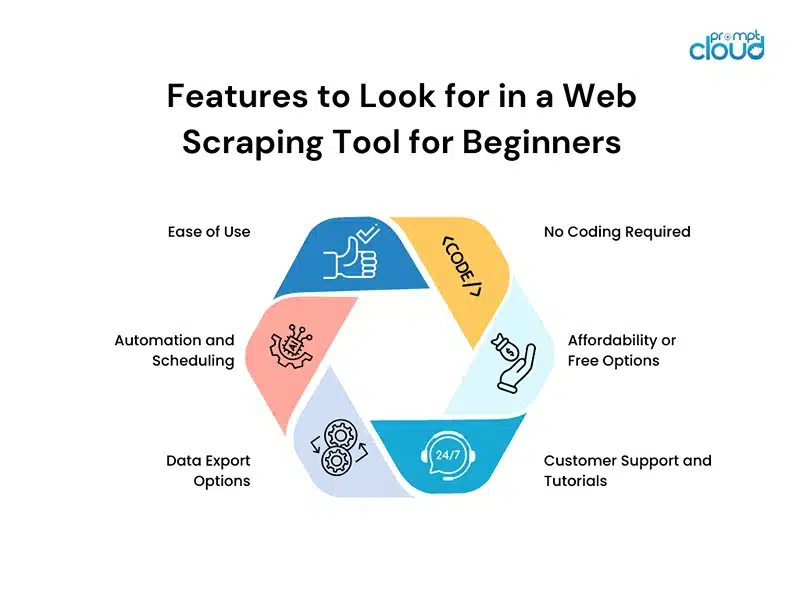
When you’re just starting out, it’s important to choose a web scraping tool that doesn’t add complexity. Here are some beginner-friendly features that can make your journey smoother:
Ease of Use:
Look for tools with a clean, intuitive interface. You shouldn’t need to learn how to code just to pull some data. Many beginner tools use drag-and-drop or click-to-select features that make scraping feel like using a spreadsheet.
No Coding Required:
Not everyone is a programmer. A good scraping tool should allow you to set up your scrape without writing any code. Tools that offer visual workflows are ideal for beginners.
Automation and Scheduling:
Manually scraping data every day can get tiring. Choose a tool that lets you schedule scraping tasks, so the tool does the job automatically at regular intervals.
Affordability or Free Options:
Budget matters, especially if you’re experimenting or running a small business. Some tools offer free plans or trial versions. There are also AI web scraping tool free platforms that help you get started without upfront costs.
Data Export Options:
Make sure the tool lets you download your scraped data in formats you can actually use, like CSV or Excel. This helps when you want to analyze the information further or share it with others.
Customer Support and Tutorials:
It’s normal to hit a few roadblocks when you’re new. A helpful support team or a library of easy tutorials can go a long way in making your experience less frustrating.
Which Web Scraping Tool Is Best for Beginners? A Comparison of Top Options
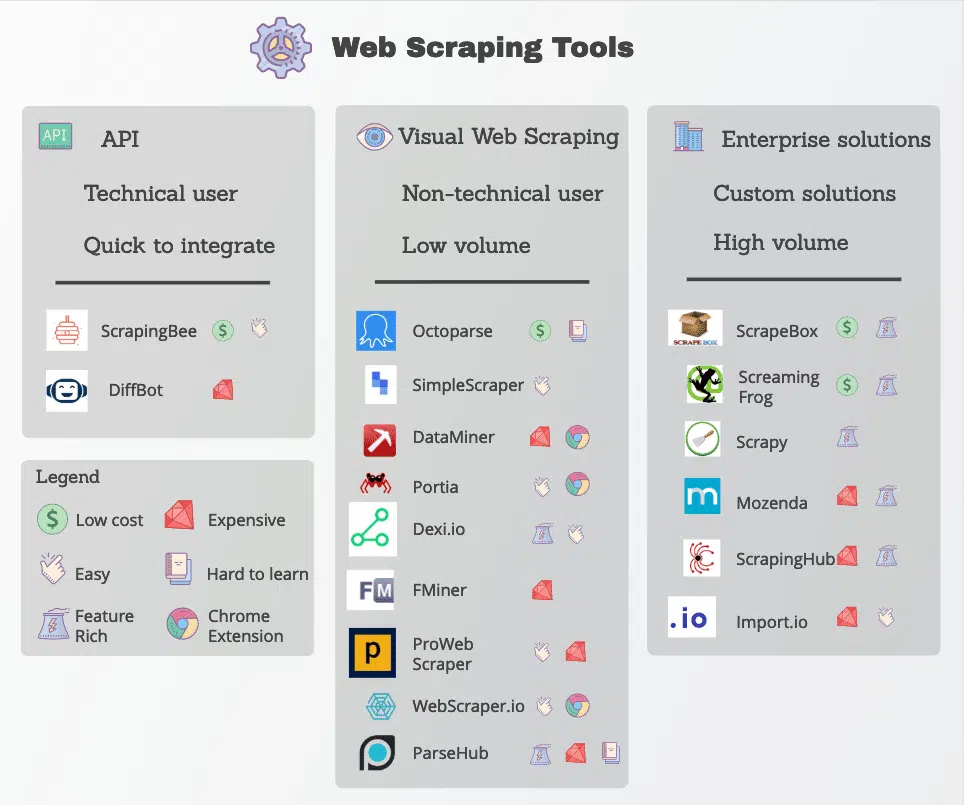
Image Source: Kinsta
Now that you know what to look for, let’s talk tools. You’re probably wondering, which web scraping tool is best for beginners, especially if you don’t know how to code or you’re just exploring the whole “data scraping” thing.
Let’s walk through a few of the most beginner-friendly tools worth trying:
1. Octoparse
Octoparse is often the first stop for beginners, and for good reason. It’s designed to be completely no-code. You can literally click on a webpage and tell it, “Hey, grab this list of product names and prices,” and it just… does it. There’s a free version with decent features, and the interface walks you through each step like a tutorial.
Why beginners like it:
- Drag-and-drop interface
- Built-in templates for common websites
- Cloud-based automation available
- No coding required at all
2. ParseHub
ParseHub is another solid option if you’re not super technical. It uses a visual interface to help you select elements from a webpage, and it works well with complex sites (like ones with pop-ups or dropdowns).
Where it shines:
- Works with dynamic content (like JavaScript-heavy websites)
- Decent free plan
- You can export data to Excel, Google Sheets, or JSON
3. Web Scraper.io (Chrome Extension)
This one’s a lightweight tool that lives inside your browser. You install it as a Chrome extension and build simple scrapers right inside your browser tab.
Who it’s for:
- People who want something super simple
- Beginners testing small projects or just learning
- Users who prefer browser-based tools
Limitations: It’s not the most powerful scraper out there, and it may not work as well on sites with lots of dynamic content, but for small projects, it gets the job done.
4. Apify (with AI Assist)
Apify has grown into a full-on automation platform, but they’ve recently added AI-powered scraping features that are surprisingly easy to use. You can just describe what you want to scrape in plain English, and it builds the scraper for you.
Why it’s cool for beginners:
- AI scraping tools that don’t require technical setup
- Pre-built actors (ready-to-use scripts) for common websites
- A generous free tier for small projects
5. Browse AI
Browse AI is gaining attention because of its AI web scraping tool (free to try). You can “train a robot” just by showing it what data you want once, and then it repeats that task automatically whenever you ask it to.
Standout features:
- No coding or setup needed
- Great for monitoring prices, stock updates, or job listings
- Offers workflow automation (you can connect it with Google Sheets or Slack)
All of these tools are solid places to start. Which one’s best? Honestly, it depends on what you need. If you just want to test the waters, try Web Scraper.io or Browse AI. If you want something more robust but still beginner-friendly, Octoparse or ParseHub might be the way to go. And if you’re curious about AI features, give Apify or Browse AI a spin.
How to Get Started with a Scraping Tool (Without Losing Your Mind)
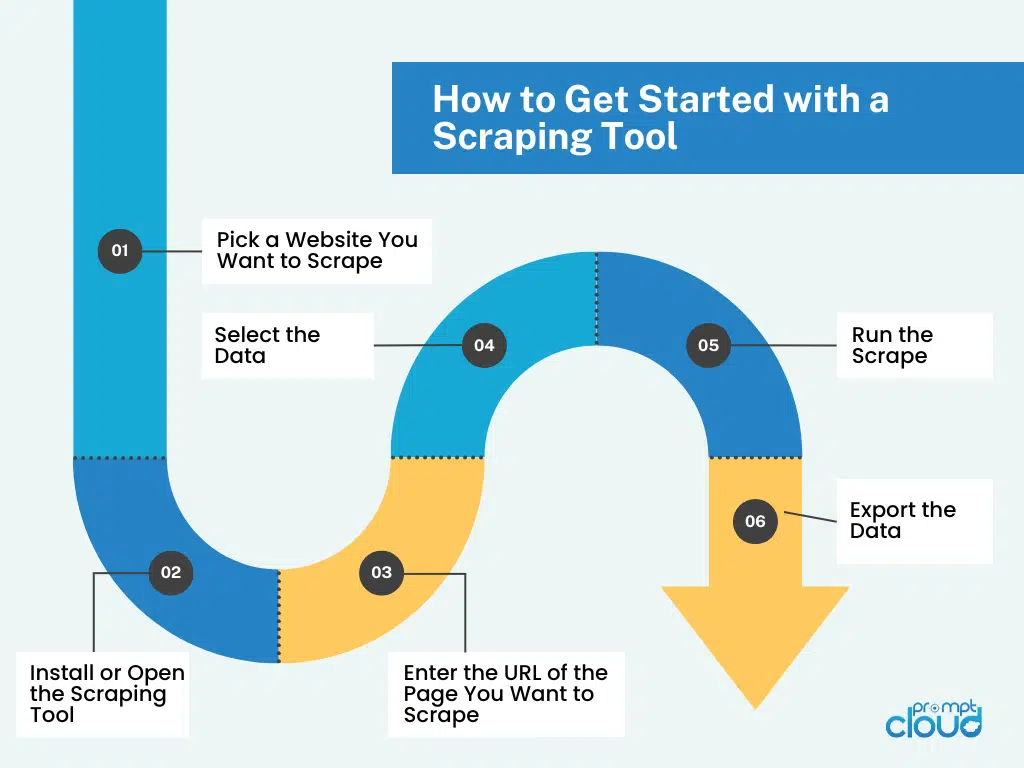
So you’ve picked a scraping tool, or at least narrowed it down. Great. Now what? How do you actually get data from a website into something you can use, like an Excel file or a Google Sheet?
Here’s a simple, no-jargon guide to running your first scrape. For this walkthrough, we’ll use Octoparse as an example, but most tools for beginners follow a similar flow.
Step 1: Pick a Website You Want to Scrape
Start small. Don’t dive into Amazon or LinkedIn on day one, they’re complex and may have scraping protections. Try something simpler, like a product listing page on a small online store or a job board. Make sure the data you want is clearly listed and doesn’t require logging in.
Let’s say you want to grab job titles, company names, and locations from a job site.
Step 2: Install or Open the Scraping Tool
If you’re using a browser-based tool like Web Scraper.io, you’ll just open Chrome and install the extension.
If you picked something like Octoparse or ParseHub, download the software or use the web version. Open it up and create a new project.
Step 3: Enter the URL of the Page You Want to Scrape
Paste in the link to the page that has the data you want. The tool will usually load a preview of the website right inside the app. It’s like browsing the site normally, except now you can tell the tool what to grab.
Step 4: Select the Data
Click on the elements you want to scrape, like job titles, company names, or prices. Most tools will highlight those items and ask if you want to extract them. Choose what you need, and the tool will usually auto-detect similar items on the page. This is where AI-powered tools really help, they figure out patterns for you.
Step 5: Run the Scrape
Once everything’s selected, hit “Start” or “Run.” The tool will go to work and pull the data into a clean table. Some tools let you watch it happen in real-time. Depending on how much data there is, this can take a few seconds or a few minutes.
Step 6: Export the Data
When it’s done, you can usually download the data as a CSV file, Excel sheet, or even send it straight to Google Sheets. Now it’s yours to work with- analyze it, visualize it, or just keep it for reference.
And just like that, you’ve run your first web scrape.
Is it perfect the first time? Probably not. You might miss a column or forget to tell the tool to go to the next page. That’s totally normal. Don’t be afraid to tweak things and run it again.
Once you’ve got the hang of it, you’ll realize scraping isn’t some mysterious tech trick. It’s just another tool in your digital toolbox and it’s way more approachable than it looks from the outside.
Legal and Ethical Considerations for Beginners in Web Scraping
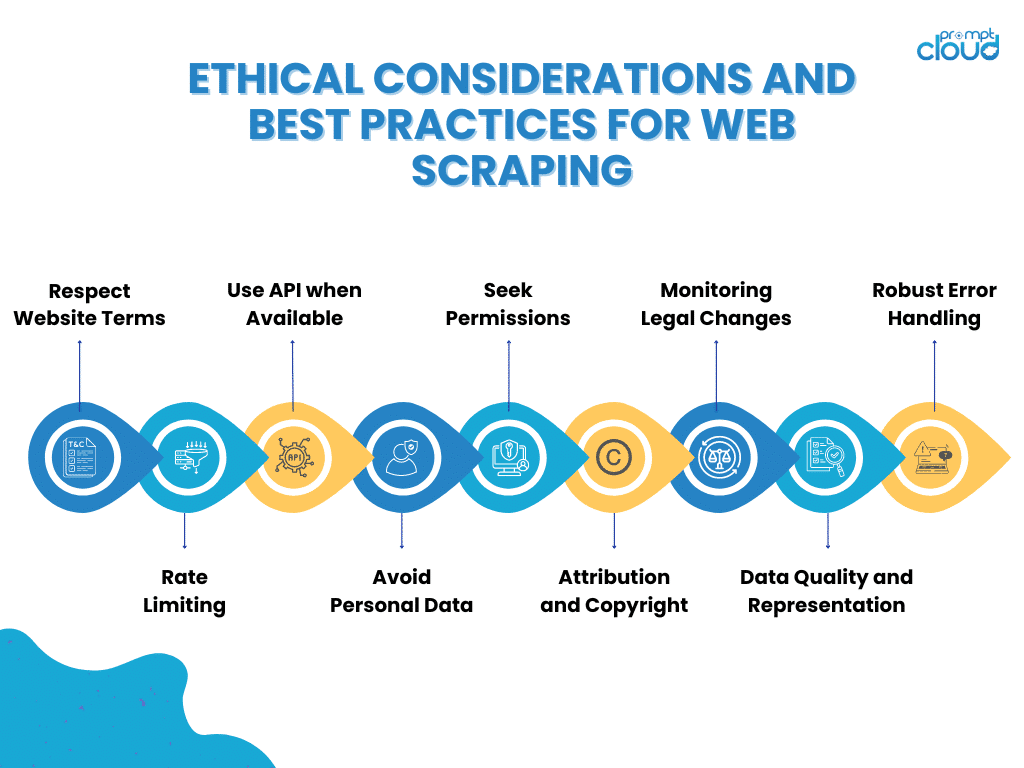
Alright, let’s talk about the “is web scraping legal?” question that always comes up when you first hear about web scraping.
Fair question. You’re pulling data from someone else’s website, so is that allowed?
Short answer: Yes, most of the time.
Longer answer: It depends on what you’re scraping, how you’re doing it, and what you’re doing with the data.
Let’s break it down in plain English.
1. Read the Website’s Fine Print (Yep, the Terms)
Most websites have a “Terms of Service” section, usually buried in the footer. Some say, “Go ahead, crawl around.” Others basically say, “Don’t touch our stuff with bots.” It’s worth checking before you start scraping. You don’t have to study it like a lawyer, but if it says “no automated access,” it’s probably best to respect that.
Same goes for something called a robots.txt file. It’s a small file that tells scrapers what they can or can’t crawl on a site. Most tools actually read this automatically and won’t scrape blocked pages.
2. Don’t Go After Private or Personal Info
Even if data is visible online, that doesn’t mean it’s okay to collect. Avoid scraping things like email addresses, phone numbers, or personal user profiles. That’s where you start running into privacy laws, especially if you’re dealing with users in places like the EU (hello, GDPR).
Stick to the public stuff, prices, product names, listings, blog posts, articles. That kind of data is usually fair game.
3. Don’t Act Like a Robot (Even If You’re Using One)
Websites aren’t a fan of bots hitting them with 50 clicks a second. It slows things down and sometimes causes errors. That’s why scraping tools usually let you slow things down on purpose, adding a small pause between page loads or data pulls. It’s called being polite. Use it.
Pretend you’re just a really fast human browsing the site, not a data vacuum on overdrive.
4. If You’re Going Public, Credit the Source
Let’s say you scrape some product data and use it in a blog post or report. If the data’s coming from somewhere specific, give that site a shoutout or a link. It’s not a rule, but it’s good form. Especially if you’re planning to put your scraped insights out into the world.
5. When You’re Unsure? Ask
This one’s easy to forget: If you’re not sure whether a site is cool with scraping, just shoot them a quick message. Some companies are totally fine with it, especially if you’re not being shady or aggressive. Others might even have an API (which is just a more official way to get their data).
So no, you don’t need a law degree to scrape the web, but a little common sense goes a long way.
You’re not stealing data. You’re just pulling publicly available info in a smarter way. Do it respectfully, don’t cross any clear lines, and you’ll be just fine.
Start Simple, Scale Smart with PromptCloud
At PromptCloud, we help businesses that need serious web scraping at scale without the headache of building or maintaining any tools.
Here’s how we’re different:
- We don’t just give you a tool- we deliver clean, ready-to-use data straight to you.
- Need to track pricing across hundreds of e-commerce sites? Done.
- Want to monitor job listings daily for hiring trends? Easy.
- Looking for customized, large-scale scrapes with compliance and support built in? That’s our bread and butter.
If you’re a small business starting out, use one of the beginner tools we covered and get comfortable. But when you’re ready for the next step, or when your scraping needs get too big or complex, PromptCloud has your back. Contact us at sales@ptomptcloud.com.