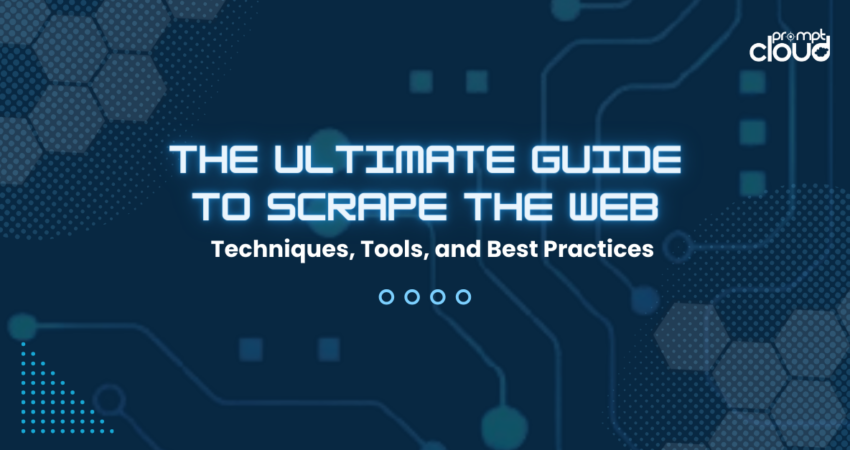
Introduction to Web Scraping
Understanding the Basics of Web Scraping
Web scraping, at its core, is the process of extracting data from websites. This technique allows for the automated collection of information from various web pages, making it a powerful tool for data analysis, market research, and content aggregation.
Source: https://www.upwork.com/resources/web-scraping-basics
To start with web scraping, one needs to understand the basic components of the web: HTML, CSS, and JavaScript. HTML (HyperText Markup Language) forms the structure of web pages, CSS (Cascading Style Sheets) is used for styling, and JavaScript often adds interactivity. Web scraping involves parsing the HTML to extract the data you need.
There are several methods to perform web scraping, ranging from manual copy-pasting to automated techniques using various programming languages like Python or tools like Scrapy and BeautifulSoup. The choice of method depends on the complexity of the task and the user’s technical expertise.
The Importance of Web Scraping in Today’s Data-Driven World
In today’s digital age, data is a critical asset for businesses and researchers. Web scraping is vital because it enables the rapid collection and analysis of vast amounts of data from the internet, a key driver in decision-making processes across industries.
For businesses, web scraping can provide insights into market trends, competitor analysis, customer preferences, and more. It’s instrumental in sectors like e-commerce, where keeping track of product prices, descriptions, and availability is crucial.
In the realm of research and academia, web scraping facilitates large-scale data collection for studies in fields such as social sciences, computer science, and statistics. This data, which might take months to collect manually, can be gathered in a fraction of the time with web scraping.
Moreover, web scraping is not limited to just large corporations or academic institutions. Independent developers, small businesses, and hobbyists also utilize web scraping for various projects, ranging from developing apps that aggregate news articles to conducting personal research projects. Web scraping is an invaluable tool in the contemporary data-driven world, offering the power to turn the vast sea of web data into actionable insights.
Setting Up Your Web Scraping Environment
Choosing the Right Tools and Languages for Web Scraping
Source: https://fastercapital.com/startup-topic/web-scraping.html
When it comes to web scraping, selecting the right tools and programming languages is crucial for efficiency and ease of use. Python has emerged as a frontrunner in this space, thanks to its simplicity and the vast array of libraries specifically designed for web scraping, like BeautifulSoup and Scrapy.
- Python: Known for its readability and simplicity, Python is ideal for beginners and experts alike. Libraries like BeautifulSoup simplify the process of parsing HTML and XML documents, making it easier to extract data.
- Scrapy: This open-source and collaborative framework is used for extracting the data you need from websites. It’s not just a library but a complete web scraping solution and framework.
- Other Languages: While Python is popular, other languages like Ruby, PHP, and JavaScript (Node.js) also offer web scraping capabilities. The choice may depend on your existing programming skills or specific project requirements.
Besides programming languages, you might also consider using specialized web scraping software or cloud services, especially if you’re not keen on coding. Tools like Octoparse or Dexi.io offer a more visual approach to scraping, allowing users to point and click to the data they want to extract.
Setting Up Your First Web Scraping Project: A Step-by-Step Guide
- Install Python and Libraries: Begin by installing Python and pip, Python’s package installer. Next, install web scraping libraries like BeautifulSoup and requests by running pip install beautifulsoup4 requests.
- Identify the Target Website: Choose a website you want to scrape the web data. Make sure to review the site’s robots.txt file to understand the scraping rules.
- Inspect the Web Page: Use your browser’s developer tools to inspect the HTML structure of the page. Identify the HTML elements that contain the data you want to scrape the web.
- Write the Scraping Script: Write a Python script to request the webpage content and parse the HTML. Use BeautifulSoup or another parsing library to extract the data you need.
- Run Your Script and Extract Data: Execute your script and collect the data. Make sure to handle exceptions and errors gracefully.
- Store the Scraped Data: Decide how you will store your scrape the web data. Common options include CSV files, JSON, or a database system like SQLite or MongoDB.
- Respectful Scraping Practices: Implement delays in your scraping script to avoid overwhelming the server, and respect the data privacy and legal guidelines of the website.
Source: https://medium.com/prowebscraper/types-of-web-scraping-tools-940f824622fb
This guide sets the foundation for your first web scraping project, providing an overview of the tools and steps involved in setting up a basic but effective scraping environment.
Advanced Web Scraping Techniques
Dealing with Dynamic and JavaScript-Heavy Websites
Scraping dynamic websites, particularly those heavily reliant on JavaScript, requires more advanced techniques than traditional HTML-based scraping. These sites often load content asynchronously, meaning the data you need might not be present in the initial HTML response.
- Understanding AJAX and APIs: Many dynamic websites load data using AJAX (Asynchronous JavaScript and XML) requests. Inspecting the network traffic through your browser’s developer tools can reveal API endpoints that return data in a structured format like JSON, which can be easier to scrape the web than parsing HTML.
- Selenium and Browser Automation: Tools like Selenium allow you to automate a web browser, enabling the scraping of JavaScript-rendered content. Selenium can simulate real user interactions, ensuring that all dynamic content is loaded.
- Headless Browsers: Tools like Puppeteer for Node.js or Headless Chrome can render a webpage without a GUI, allowing for efficient scraping of JavaScript-heavy sites.
- Handling Infinite Scroll and Pagination: For pages with infinite scrolling or multiple pages, your scraper needs to either simulate user actions (like scrolling) or handle URL parameters to navigate through pages.
Advanced Data Parsing and Cleaning Techniques
After successfully scraping the data, the next crucial step is parsing and cleaning to ensure it’s usable and meaningful.
- Regular Expressions (Regex): Regular expressions are a powerful tool for extracting specific patterns from text. They can be used to extract phone numbers, email addresses, and other standardized data formats.
- Data Transformation: Converting scrape the web data into a desired format or structure, like changing date formats or merging separate data fields, is essential for consistent analysis.
- Handling Unicode and Encoding Issues: Web data can come in various encodings. Ensuring correct handling of Unicode and other encodings is vital to maintain the integrity of the scrape the web data.
- Data Cleaning Libraries: Utilize libraries like Pandas in Python for cleaning and transforming data. Pandas offers extensive functions for handling missing values, duplicates, and data type conversions.
- Data Validation: Implement checks to validate the accuracy and consistency of the scrape the web data. This step is crucial to identify any anomalies or errors in the scraping process.
- Ethical Considerations and Rate Limiting: Always scrape the web responsibly by not overloading the server and by respecting the website’s terms of service. Implement rate limiting and use caching to minimize server requests.
By mastering these advanced web scraping techniques, you can efficiently handle dynamic websites and ensure the data you collect is accurate and clean, ready for analysis or integration into your applications.
Using Web Scraping Tools and Frameworks
An Overview of Popular Web Scraping Tools and Their Features
Web scraping tools and frameworks greatly simplify the process of data extraction from websites. Here’s an overview of some popular ones:
- BeautifulSoup: A Python library for parsing HTML and XML documents. It’s known for its simplicity and ease of use, especially useful for small-scale scraping projects. BeautifulSoup allows you to navigate the parse tree and search for elements by attributes, which is handy for extracting specific data.
- Scrapy: Another Python-based tool, Scrapy is more of a complete web crawling and scraping framework. It’s highly efficient, scalable, and suited for larger projects or those requiring complex data extraction. Scrapy provides a full-fledged solution for requesting URLs, processing the returned pages, and handling the scraped data.
- Selenium: Originally a tool for automating web browsers for testing purposes, Selenium is also effective for scraping dynamic content. It allows you to programmatically control a web browser, enabling the scraping of JavaScript-rendered content.
- Octoparse: A no-code, visual scraping tool, ideal for individuals without extensive programming knowledge. It offers a point-and-click interface to select the data you wish to scrape the web, making the process intuitive.
- Puppeteer and Playwright: These Node.js libraries are used for browser automation, particularly useful for scraping JavaScript-heavy websites. They provide a high level of control over Chrome or Chromium and are excellent for handling complex scraping scenarios.
Hands-on Examples: Using Tools like Scrapy and BeautifulSoup
Example with BeautifulSoup:
from bs4 import BeautifulSoup
import requests
url = “http://example.com”
response = requests.get(url)
soup = BeautifulSoup(response.text, ‘html.parser’)
# Extracting all the links on the page
for link in soup.find_all(‘a’):
print(link.get(‘href’))
This simple script uses BeautifulSoup to parse a webpage and print out all hyperlinks.
Example with Scrapy:
To use Scrapy, you typically create a Scrapy project with a spider. Here’s a basic example:
import scrapy
class ExampleSpider(scrapy.Spider):
name = ‘example’
allowed_domains = [‘example.com’]
start_urls = [‘http://example.com/’]
def parse(self, response):
# Extracting the content using css selectors
titles = response.css(‘h2::text’).extract()
yield {‘titles’: titles}
This Scrapy spider will scrape the web titles (enclosed in h2 tags) from example.com.
These examples demonstrate the basic usage of BeautifulSoup for simple tasks and Scrapy for more structured and scalable scraping projects. Both tools have their unique strengths, making them suitable for different types of web scraping needs.
Handling Common Web Scraping Challenges
Overcoming CAPTCHAs and IP Bans
One of the major challenges in web scraping is dealing with CAPTCHAs and IP bans, which are mechanisms websites use to prevent automated access.
Dealing with CAPTCHAs:
- CAPTCHA Solving Services: Utilize third-party CAPTCHA solving services. These services use a combination of AI and human input to solve CAPTCHAs for a fee.
- Avoid Triggering CAPTCHAs: Implement strategies like rotating user agents, respecting the website’s robots.txt, and making requests at a human-like interval to avoid CAPTCHAs.
- Optical Character Recognition (OCR): For simpler CAPTCHAs, OCR tools can sometimes be effective in decoding the text.
Avoiding and Handling IP Bans:
- IP Rotation: Use a pool of IP addresses and rotate them to avoid being blocked. This can be achieved through proxy services.
- Respectful Scraping: Adhere to the website’s scraping policies, maintain a slow and steady request rate, and avoid scraping during peak hours.
- Retry Mechanisms: Implement retry mechanisms with exponential backoff strategies to handle temporary IP bans or network issues.
Efficient Data Storage and Management Strategies
Proper data storage and management are crucial for the effective handling of the data collected through web scraping.
Choosing the Right Storage Solution:
- Databases: For structured data, relational databases like MySQL or PostgreSQL are ideal. For more flexible schemas or unstructured data, NoSQL databases like MongoDB can be used.
- File-Based Storage: Simple projects or small amounts of data can be stored in file formats like CSV, JSON, or XML.
Data Normalization and Schema Design:
- Ensure that your database schema effectively represents the data you’re scraping. Normalize data to reduce redundancy and improve integrity.
Data Cleaning and Transformation:
- Clean and transform the scraped data before storing it. This includes removing duplicates, correcting errors, and converting data to the desired format.
Scalability and Performance:
- Consider scalability if you’re dealing with large-scale scraping. Use database indexing, optimized queries, and caching mechanisms to enhance performance.
Backup and Recovery:
- Regularly back up your data to prevent loss due to hardware failures or other issues. Have a recovery plan in place.
Data Privacy and Security:
- Be mindful of data privacy laws and ethical considerations. Secure your data storage and transmission to protect sensitive information.
By effectively addressing these common challenges, you can ensure that your web scraping projects are not only successful but also respectful of legal and ethical boundaries, and that the data you gather is stored and managed efficiently.
Best Practices and Tips for Efficient Web Scraping
Source: https://scrape-it.cloud/blog/web-scraping-what-it-is-and-how-to-use-it
Web scraping, when done efficiently, can yield high-quality data with minimal resource expenditure. Here are some best practices and tips to enhance the efficiency and effectiveness of your web scraping efforts.
Optimizing Your Scraping Code for Speed and Efficiency
- Efficient Selector Usage: Use efficient selectors that are specific and direct. Avoid overly broad or complex XPath or CSS selectors, as they can slow down the parsing process.
- Concurrent Requests: Implement concurrent requests but within reasonable limits to avoid overloading the server. Tools like Scrapy allow for easy configuration of concurrent requests.
- Caching: Implement caching mechanisms to store and reuse previously fetched data, which can significantly reduce the need to make redundant requests.
- Lazy Loading Handling: For pages that use lazy loading, ensure your scraper triggers the loading of all necessary elements, possibly by simulating scroll actions.
- Data Extraction Efficiency: Extract only the necessary data. Avoid downloading unnecessary content like images or styling if not needed for your scraping goals.
- Session Management: Use sessions and cookies wisely to maintain state where needed, which can be particularly useful for sites that require login.
Maintaining Your Scraping Code: Updates and Scalability
- Regular Code Reviews: Regularly review and update your scraping code to adapt to any changes in the website structure or content.
- Modular Design: Structure your code in a modular way, so that if one part of the website changes, you only need to update a specific module of your scraper.
- Error Handling: Implement robust error handling and logging to quickly identify and fix issues. This includes handling HTTP errors, connection timeouts, and data parsing errors.
- Scalability Considerations: Design your scraping solution to be scalable. As your data needs grow, ensure your system can handle increased loads and data volumes without significant rework.
- Automated Testing: Implement automated tests to check the ongoing functionality of your scraper. Regular tests can alert you to failures caused by changes in the target website.
- Documentation: Keep your code well-documented. Clear documentation is crucial for maintenance, especially if the codebase is shared among a team or handed over for future maintenance.
- Respectful Scraping: Always follow ethical scraping guidelines. Maintain a balance between your data needs and the impact on the target website’s servers.
By adhering to these practices, you not only make your web scraping processes more efficient and effective but also ensure they are sustainable and adaptable to changes over time.
In Summary
In this comprehensive guide, we’ve explored the various facets of web scraping, offering insights into its techniques, tools, and best practices. From the basic understanding of web scraping and its importance in today’s data-driven world, to advanced techniques for dealing with dynamic and JavaScript-heavy websites, we’ve covered essential aspects to equip you with the knowledge to effectively harvest and utilize web data.
Are you ready to harness the power of web scraping for your business or project? PromptCloud is here to guide you on this journey. With our expertise and tailored solutions, we can help you navigate the complex landscape of web scraping, ensuring you extract maximum value from your data extraction efforts. Contact PromptCloud today and unlock the full potential of web data for your enterprise!
Leverage our services to transform your approach to data collection and analysis. Let’s embark on this data-driven journey together – reach out to PromptCloud now!



















