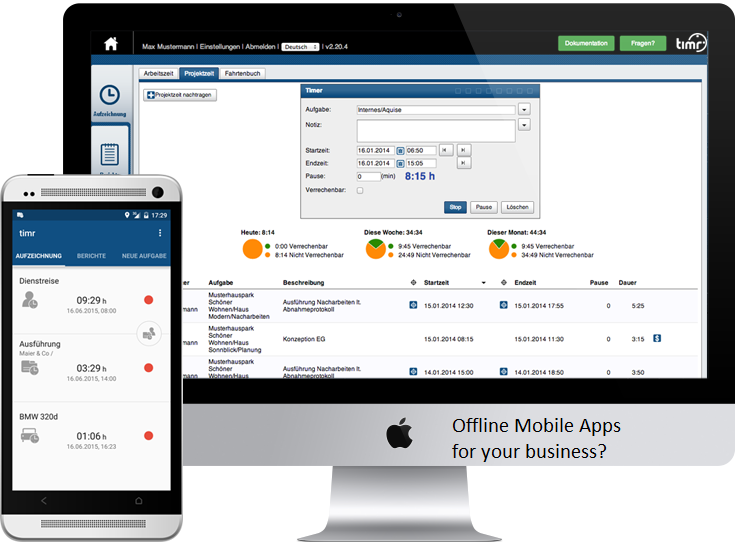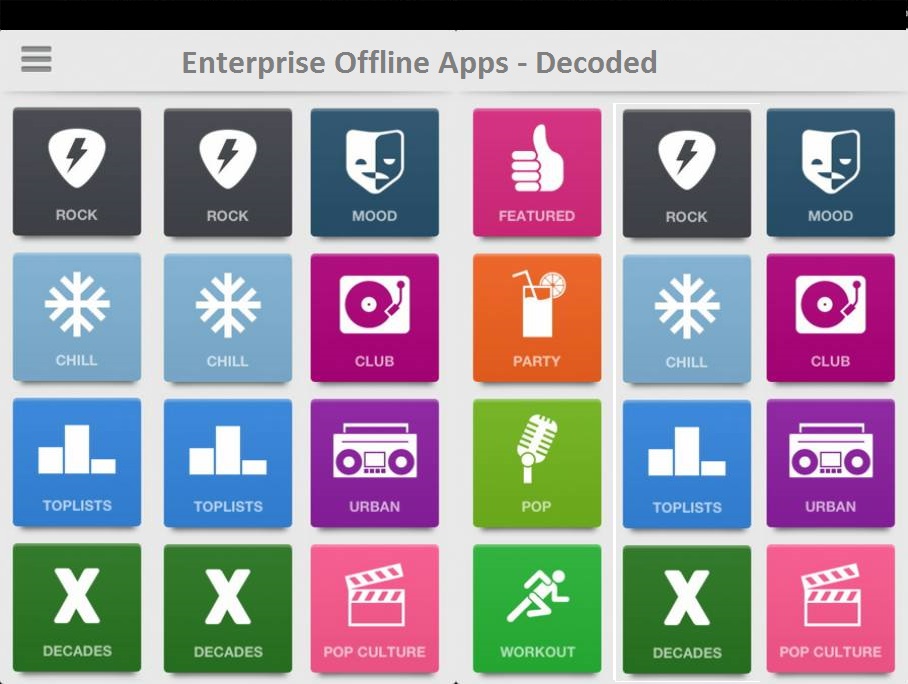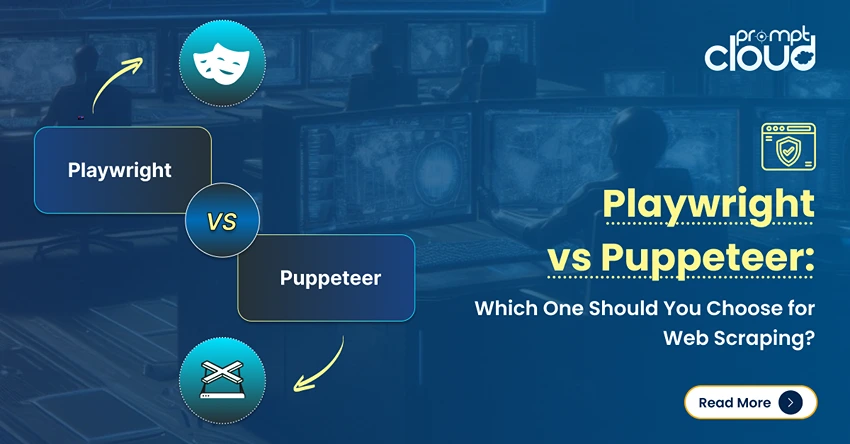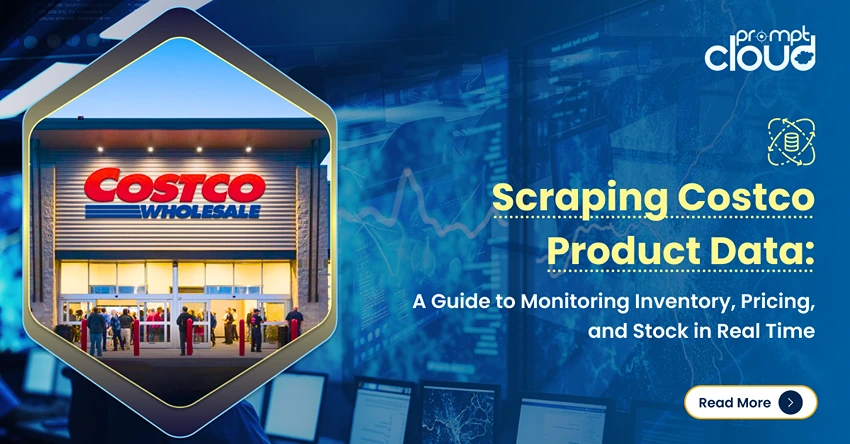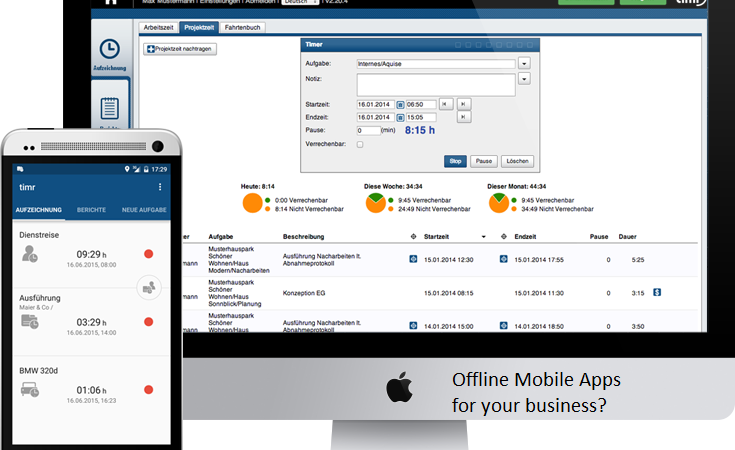
Imagine this situation–You are at a conference and strike up a conversation with an important prospect that can be a potential business opportunity for your company. You have warmed your way through the talk and are about to take the person’s contact details down on your iPad when tragedy strikes…. Your internet connectivity signal dies on you….
Flustered? Angry? Concerned? All three, maybe?
This is because you know that the prospect will not hang around to repeat the details for you to feed in when your internet connectivity comes back on again. He or she will simply walk away, leaving with a probable lost client account. This deal breaker (for no fault of yours) can impact your business at multiple levels –
- Warm Lead goes cold again,
- Negative customer servicing experience
- Potential business likely to be lost forever
In the cutthroat world of sales and marketing, it means a huge loss to the organization and setback to business objectives. How you wish in such situations for your app to function even when there is zero internet connectivity on your smart device or iPad.
How does Internet connectivity impact business?
From a consumer point of view, losing your Wi-Fi or mobile data connectivity will not have that much of an impact. All it might mean is a few minutes of not chatting with friends, or interrupted download. But for a business enterprise, the ramifications are far more intense, as we have seen in the above example. Be it sales, CRM, ERP, business continuity strategy, field service data, or inventory tracking, it is necessary for the team to have constant access to this mission critical mobile apps, irrespective of the status of internet connectivity.
This is precisely where offline mobile apps come into the picture.
One of the most common implementation of offline apps is that the mobile app software, as well as the mobile data, is stored in the mobile ecosystem. Whenever the user comes back online, the data is synchronized with an online or cloud storage. In office or at home, this capability might not make much of a difference, but it offers tremendous value the moment you step into an ‘Internet-dead’ zone (hospitals, airports, basement level hotel conferences etc.). Your insights and analysis services will continue churning out relevant results that matter and decision making will not stop being intelligent just because internet service is down.
What an offline mobile app does is that it ensures that you get to use the app no matter if there is an internet connection present or not. Imagine in case of a natural disaster, a CTO or business continuity manager needs to have access to business continuity plan, so that he/she can help in the process of resuming work, and aligning the IT infrastructure after disaster has struck.
Reasons why enterprises prefer offline apps
With multiple stakeholders and touchpoints, business hasn’t remained as confined as it was probably 20 years back. Important functions are often outsourced and vendors are enlisted for specialist work. This exposes the business to multiple external parties in today’s connected times. Also, a key member of the organization, such as a sales manager or field executive, needs to access or capture data, irrespective of what is the connectivity strength in the local area. This calls for the need for Offline apps for android mobile. From an operations point of view, we can look at the example of an oil and gas, or chemical company that takes the operations people to places where internet connectivity is not even heard of. Here, people will still need access to workflow approvals, CRM, project management apps, support ops, and analyzing of data extracted from mobile.
Some key reasons why enterprises will choose to have offline capabilities to their enterprise apps include –
- Ensure zero compromise or delay fielding operations
- Save on costly roaming data service charges
- Provide a seamless experience to customers without being dependent on ISPs
- Make certain of no data loss, even where or when internet connectivity is impossible
However, how much is our readiness to embrace offline support on our apps is a matter of concern. Across the world, the same worrying sentiments are echoed by industry experts as well as by CTOs. Forrester Research had published a report on this theme that outlines the criticality of providing suitable offline apps that ensure that the show runs as usual. The eye-opening report sees what offline apps mean for enterprise stakeholders and tries to assess their level of preparedness when implementing offline capabilities on their enterprise mobile apps.
The report summarizes that app developers cannot take for granted that users will get uninterrupted internet connectivity at all places and at all times. Thus, they need to build in offline support systems on nearly every mobile application. It also goes on to state that offline support is something that is scoped incorrectly almost every single time, and priced high by developers, and is made to look very simple by stakeholders – which is not the case.
Got your interest piqued about offline apps? Then read on for an in-depth look.
Types of offline apps
Developers have two choices here for developing offline apps for android mobile
- RMAD (Rapid Mobile App Development) platforms coupled with MAM (Mobile Application Management)
- Build native SDKs for each device type or use device agnostic tools, such as HTML5, for cross platform development
Our take–the 1st option presents a smarter choice as it is not only efficient in performance but is also budget friendly
Offline apps for android mobile and other OS can be classified into two types at a very high level –
1. Short Network Loss–
These types of apps are designed to continue working during short term intermittent network loss spanning a few seconds. The apps are online in the usual state and interact with the server. However, in case of loss of network signal for few seconds or a minute, the app is expected to continue working. Developers usually employ the ‘store-and-forward’ approach when designing apps that adhere to short network loss issues. This way, the newest data is stored on mobile and when connectivity resumes, it will sync the server data with this offline data.
2. Extended Network Loss–
As is clear by the name, these types of apps are designed to work for a prolonged duration of zero internet (It can range from a few hours to even days). The development exercise of these types of apps are time consuming and quite expensive because of the complex functionality that needs to be built into the apps that work under extended network loss.
Features of an offline app
Offline apps need to execute certain typical characteristics or functions.
- Offline validation of credentials and role based access
- Smooth data sync with backend server
- The data sync should be only through push mechanism so that action is taken only when data is changed
- Secure and encrypted storage of the enterprise data locally on mobile device
- Maintain business logic and correct execution of business rules locally on the device
- Enable Poison Pill technology for data encryption
- Have a queue to organize, playback and roll-forward transactions
- High performance MDM (Mobile Device Management) and MAM (Mobile Application Management)
- High fidelity conflict resolution mechanism with multi-user resolution management capabilities
- Ensure that analyzing data extracted from mobile apps is possible and insightful
When you classify the type of app needed for your business, you can check how well it aligns with these functionalities and security guidelines. These features bring down data transmission costs and keep the RoI optimal to justify its development and deployment at the organizational level. It is interesting to note that the number of mission critical functions packed into a mobile app will be directly proportional to the success of the offline app.
Offline apps and security? Can they work well together?
A major reason why corporate adoption of offline support for mobile data has been appalling is the concern for security of the enterprise data stored locally on the device. Because the data is kept locally on the device, there is a myth that such data cannot be secure. Experts feel that this is absolutely not true. Offline apps can be as secure as online app – provided a considerable thought process has gone into how the app needs to be designed and deployed, and how well it has followed best practices.
When you have mission-critical data stored on an offline app, the app’s maturity will be denoted by how well it implements these features –
- A dedicated and encrypted data storage within device
- Secure communication of the device with different uses as well as the enterprise or cloud server
- Offline user authentication capabilities
- Data encryption to prevent its integrity in case of loss, damage, or theft using MDM (Mobile Device Management)
If we factor in all these best practices, then there is absolutely no reason why enterprise offline apps can be as secure as its online counterparts.
How well is your business geared up for offline capabilities? Leave in a comment and let us know.