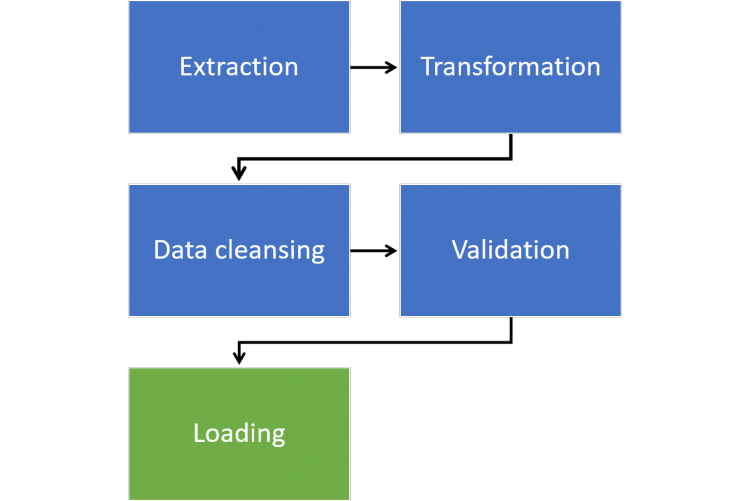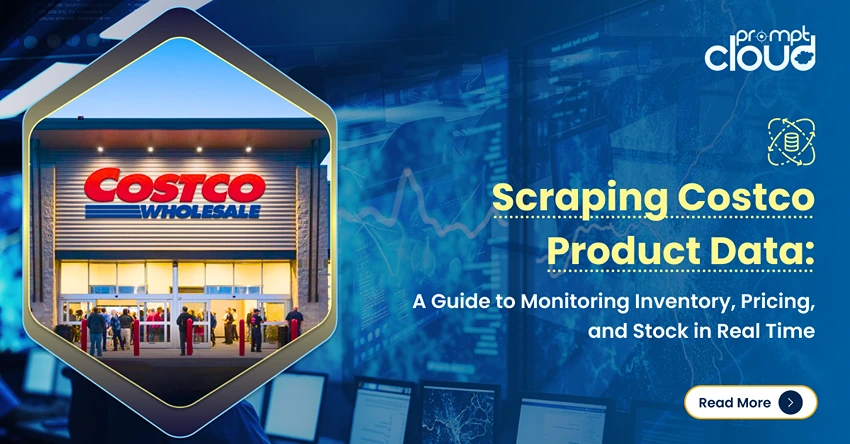The amount of data today’s businesses deal with is tremendous and there’s no sign of this data explosion slowing down. The growth of data has been exponential and this has brought some serious data management issues along with the incredible opportunities. As long as we continue to work in the integrated circuits era where data doesn’t simply move itself across systems, data migration is going to remain a worrisome issue.
Businesses, irrespective of their industry vertical or size, now collect and store large amounts of data about their finances, products, employees, operations, customers and more. As a business entity, you would essentially need to migrate data every time you move to a new technology, server infrastructure or database. As old systems become outdated, moving the business-critical data would become indispensable.
Data migration is something that needs to be performed with utmost care and a plan should be laid out before even attempting the task. A concrete plan for moving, validating and testing the data would make sure you wouldn’t end up losing or damaging the data. In this post, we have outlined the prerequisites for performing data migration the right way.
Circumstances demanding data migration
Data migration becomes a necessity in a variety of circumstances, some of them are:
- Server or storage hardware replacements
- Maintenance
- Upgradation of the system
- Application migration
- Data center relocation
- Website consolidation
Planning the migration
The first step in data migration is planning and the very first thing to check off is to understand the source and the target. You should have a comprehensive understanding of the systems from where the data is coming from and where it’s going. Once you’re familiar with the source and target, you can begin by mapping out the process. Having a clear understanding of the technology environment you are dealing with will help you make quick decisions and can greatly enhance the speed and scope of the process, thereby minimizing the chances of encountering problems.
It’s also necessary to align the migration process with your business objectives. Although it might be tempting to switch to a new system, if the new system does not fully complement your business objectives, the final result can be a disaster. This is why you should include a representative from different teams while planning the migration. This will make sure that the migration process happens in a way that’s favorable to all the stakeholders. The importance of this cannot be stressed enough as even internal migrations are known to have failed due to issues like security policies and other business restrictions. The existence of such roadblocks must be ruled out during the planning stage to ensure a seamless migration.
There are some inherent risks with any data migration process. Common risks include mismatch of form structures and data profiles in the old and new systems. This could mean that the data can get duplicated or distorted during the migration. If your testing mechanism is unable to translate real data, you might want to adjust your API configuration or seek help from the support.
Another major aspect to factor in is the cost associated with the migration. You might have to invest in a new software or tool to carry on with the migration. While considering the cost of the new software environment you are moving to, it is imperative to include the cost of migration too. Depending on the complexity, the migration process itself could contribute to a large share of cost, and ignoring this could lead to fund shortage during the process.
It’s better to illustrate your plan in a task management software for easy tracking. The plan can be broken down into task assignments, dependency charts and burndown charts so that the involved engineers are aware of their responsibilities and the schedule.
Different stages in data migration
Any data migration process constitutes of five important stages:
1. Extraction
This is the first stage where the data is moved from the current system into a temporary working setup to make changes to it. This is necessary to make modifications to the data in order for it to be ready for the new system.
2. Transformation
Transformation is the process of matching the data to its new form which is suitable for the target system. While matching the data, you must ensure that the metadata reflects the data for each field.
3. Data cleansing
This is the stage where you clean up the data to make it free of duplicate entries, incomplete fields and fix corrupted data. Cleansing the data will help you rule out the issues that may arise from lack of data cleanliness.
4. Validation
Before going ahead with the actual migration process, you should test multiple times to make sure that moving the data to the new system gives the expected results without any anomalies.
5. Loading
Finally, the data is migrated to the new system. The process cannot be deemed successful until you review the final setup for errors that could have creeped in.
Scheduling the data migration
It’s time to work out the data migration plan. There are different approaches when it comes to the schedule for the migration. While some prefer migrating the whole data during weekends or out of business hours, this approach can backfire if something goes wrong. A better option is to perform a parallel migration where the old and new systems run concurrently while data is transferred as fragments. This parallel migration approach would take more time, but protects you from difficult situations caused by a failed attempt.
Standardizing the process
As new and improved software platforms keep popping up, data migration can become a regular and overwhelming task. Hence, it’s better to take cues from your first migration process and analyze its shortcomings, strengths and mistakes so as to come up with a reliable and repeatable process. You can document it to reuse the plan for future migrations.