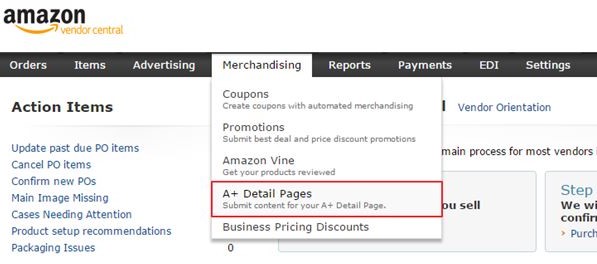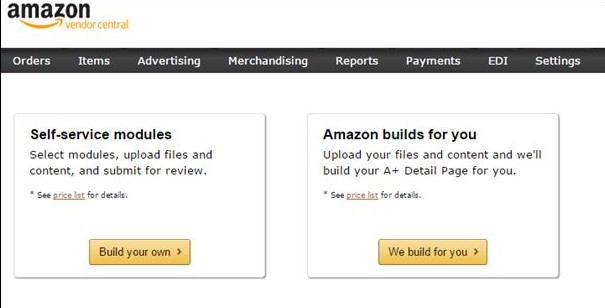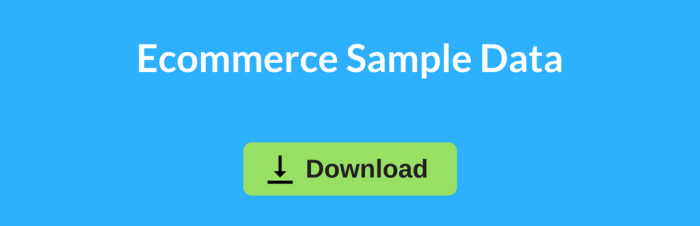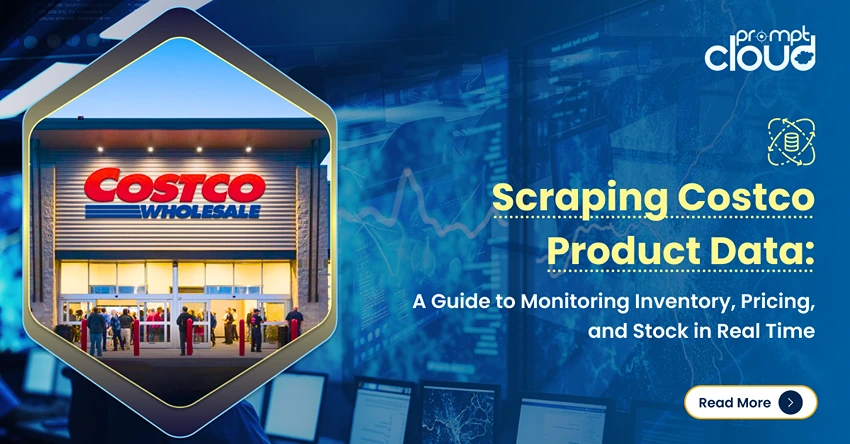Amazon is hands down the largest E-commerce platform out there. Considering the popularity and trust customers have on the company, it’s indeed one of the best places to get started as a seller. There’s huge revenue potential for Amazon sellers, if you have the know-how of creating high conversion product pages and is ready to make buyer satisfaction your top priority. We will talk about the former here – Creating product pages that can help sell more. If you’re already selling on Amazon, you must know that there are 2 types of product pages – generic ones and the A+ pages. The key difference between the normal product pages and A+ pages is that the A+ pages will have a very detailed product description and high quality images that gives users a very precise idea of what the product looks like. Amazon A+ pages tend to boost sales, which is why you should consider having them.
Benefits of having an Amazon A+ page
Amazon loves product pages with a high attention to detail, perfectly worded descriptions and high quality images. This is why they introduced the option to create A+ pages for sellers if they qualify certain requirements with the content. When a user enters a search query on Amazon, product listings that show up first tend to get more pageviews and ultimately more sales. A+ pages are given priority while being ranked in Amazon’s internal search engine. Such pages receive about 300-1200% more pageviews than the regular product pages. This increased exposure along with a highly-detailed product page can improve your sales by about 30%, which is enough reason for creating A+ pages for your product listings. A+ pages are beneficial for the customers too as they can make informed buying decisions based on the accurate and comprehensive information available on A+ detail pages. Briefly, these are the benefits:
- Improves the conversion rate significantly
- Boost in organic search engine ranking
- Project yourselves as a trustworthy seller
- Help customers make informed buying decisions
- Promote brand awareness
How to create Amazon A+ pages
If you’re on the Seller Central, you will have to switch to the Vendor Central to make use of A+ detail pages. Amazon has certain criteria when it comes to approving the A+ pages. Your content will only be accepted if it meets these requirements that make A+ pages stand out from the rest. Here is how you can turn your ordinary product pages into high converting A+ pages.
Submit an A+ Detail Page promotion request
To do this, log into the Vendor Central and hover over the tab that says ‘Merchandising’. Select ‘A+ Detail Pages’ from the drop down list.
Amazon provides vendors with two options while getting started with A+ detail pages.
1. ‘Self Service’ Module
2. ‘Amazon Builds For You’ Module
Self-Service Module
In the self-service model, the seller must source the content, format it and provide the ready to publish version of the pages. Self-service modules come in Basic, Silver, Gold and Platinum packages with a flat fee. You will have to take end-to-end responsibility in the page creation process and Amazon will review it once you submit.
‘Amazon Builds For You’ Module
In this case, you will only have to provide Amazon with the content like product details and images and they will take care of the layout design and page creation. The price is thrice as high compared to the Self-Service model.
Irrespective of the module you choose, content remains the most important factor for getting an approved Amazon A+ page. You can follow the following content guidelines to get your A+ page approved.
1. High quality product images
Images are a crucial factor that affects buying decisions on E-commerce sites. Therefore, amazon has strict guidelines for the images that can be used on A+ pages. The images should be of the right resolution and size. The image size requirement vary depending on the module you have chosen. Images that can be zoomed in for close inspection are preferable for use on A+ pages. Low quality images can get your application rejected.
2. Follow the Content guidelines
Amazon prohibits the use of some special characters and symbols. This includes the registered trademark/brand symbol. Hyperlinks to external websites is also not allowed. The product description must be free of fluff and buzzwords and of course, spelling or grammatical errors. A poorly drafted content piece won’t get through amazon’s approval process for A+ pages. It’s a good practice to proofread twice before hitting that submit button.
3. Use Banners
Banners are an easy means of communicating the highlights of your products to the customers. It gives them a quick overview of the product and helps them decide if the page is worth checking out. Banners are a must if you are going for an A+ detail page.
4. More visual content and less text
An Amazon A+ page should have more visual elements compared to the ordinary product pages. The text being used should be short, precise and must convey your message in simple terms. If text content dominates visual, there is a high chance that you will have to rework on it later to get approved.
5. Uniformity in design
It is better to design the page with your entire catalogue in mind rather than just one product page. Amazon prefers consistency across the pages of every vendor and this can only be achieved by coming up with a common design for all your product pages. You should think of how your brand should be seen on Amazon before starting out with the design.
Selling on Amazon can be more profitable with the boosted exposure and conversion rates that A+ pages can give you. Although the requirements are a bit stringent, it is definitely worth the extra effort you put in. If you want to boost your E-commerce sales further, the best way to go would be by scraping your competitors’ best-selling product pages.