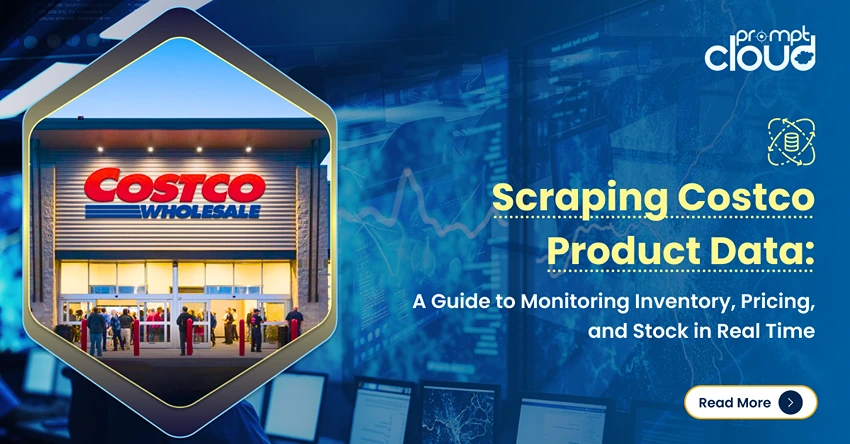In this digital era, the significance of web scraping in extracting vast amounts of online data is unparalleled. The internet is brimming with websites, most of which host their data in an unstructured format, rendering traditional copy-and-paste methods for data collection inefficient and time-consuming. This is where the power of web scraping shines, offering an automated solution that transforms entire websites, encompassing thousands of pages, into neatly structured data files ready for further processing and analysis.
Despite the undeniable utility of web scraping tools, there are instances when you may need to extract just a snippet of data quickly without the hassle of downloading and installing software on your devices. In such cases, a site scraper chrome becomes an invaluable asset. This article focuses on site scraper chrome, one of the world’s leading browsers, to highlight the 5 best web site scraper chrome extensions available in the Web Store, offering a seamless and efficient means of data extraction directly from your browser.
Web Scraper Extension – Top 5
1. Instant Data Scraper

Source: chromewebstore
Instant Chrome Data Scraper is an intuitive Chrome web scraper extension designed for rapid and automatic data extraction from web pages. It is particularly adept at identifying and scraping data tables and lists directly into a structured format, such as CSV or Excel files. This tool uses AI to recognize patterns in web page content, making it efficient at extracting structured data without the need for complex setup or configuration.
Pros:
- User-Friendly: Its AI-driven approach simplifies the scraping process, making it accessible to users without technical expertise.
- Speed: As the name suggests, it offers instant scraping capabilities, allowing for quick data collection.
- Automatic Pagination Handling: It can automatically navigate through paginated content, ensuring comprehensive data extraction.
Cons:
- Limited Customization: Users may find customization options for data extraction somewhat limited, especially for complex scraping needs.
- Dependence on Web Page Structure: Its performance heavily relies on the structure of the web page, which might limit effectiveness on dynamically generated content.
Pricing:
Instant Data Scraper offers its services for free, which is a significant advantage for individuals or businesses looking for a cost-effective solution for their data scraping needs. However, users should verify the latest pricing details on the Chrome extension web scraper or the official website, as pricing policies may change.
2. Web Scraper
Web Scraper Google Chrome is a Chrome web scraper extension designed for data extraction from websites using a variety of techniques. It enables users to create sitemaps to navigate and scrape multiple types of data from web pages, including text and images, and export the scraped data into CSV format. This tool is suitable for both simple and complex data extraction tasks, making it versatile for various web scraping needs.
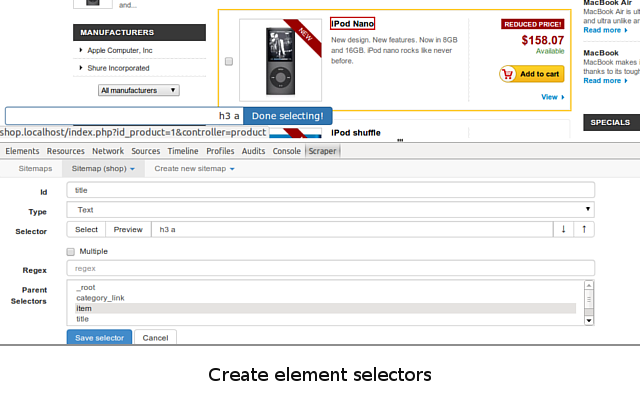
Source: chromewebstore
Pros:
- Flexibility: Users can define custom sitemaps for navigating and scraping data from complex website structures.
- No Programming Required: It offers a visual interface for creating sitemaps, making it accessible to users without programming skills.
- Multiple Data Extraction: Capable of extracting different data types, including text and images, across multiple pages.
- Cloud Storage Integration: Offers integration with Web Scraper Cloud for managing and storing scraped data, enhancing data management and scalability.
Cons:
- Learning Curve: Despite its no-code interface, new users may need some time to fully understand how to create effective sitemaps for complex scraping tasks.
- Browser Dependency: Being a browser extension, its performance can be limited by the capabilities and restrictions of the Chrome browser, including handling of dynamic content loaded by JavaScript.
Pricing:
Web Scraper offers a free version with basic functionality, which is adequate for simple scraping tasks. For advanced features, such as cloud storage and premium support, there is a subscription model. Users should check the Chrome extension web scraper or Web Scraper’s official website for the most current pricing information and plan details.
3. Data Miner
Data Miner is a powerful Chrome web scraper extension that facilitates data extraction from websites, making it easier for users to collect text, images, and other content into a structured format. It stands out for its vast library of pre-built data extraction “recipes,” which are custom scraping scripts that users can select based on the specific website they wish to scrape. This feature significantly simplifies the scraping process for non-technical users.
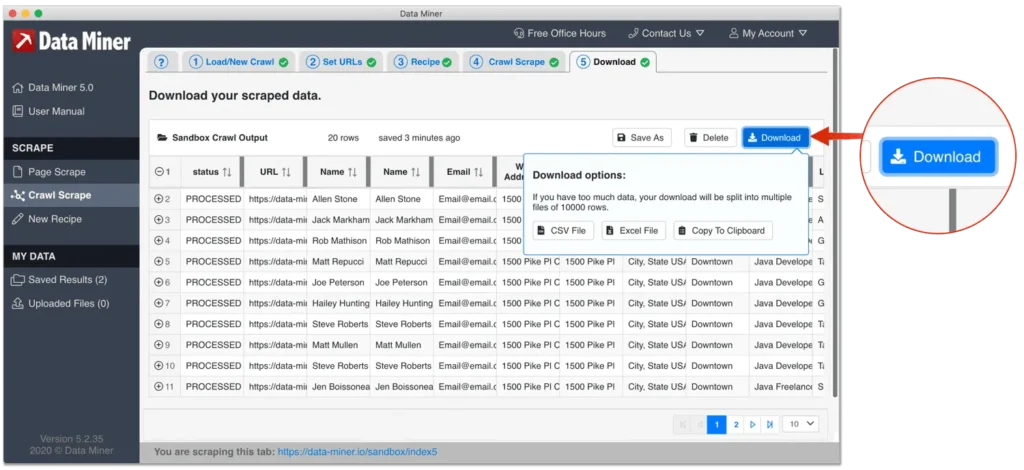
Source: Dataminer
Pros:
- Extensive Recipe Library: With thousands of pre-made recipes, users can start scraping data from popular websites without any setup.
- User-Friendly Interface: Its intuitive design makes it accessible to users of all skill levels, requiring minimal to no coding knowledge.
- Custom Recipe Creation: Advanced users have the option to create their own recipes for specialized scraping needs, offering flexibility.
- Data Export Options: Extracted data can be exported in various formats, including CSV, Excel, and JSON, accommodating different user requirements.
Cons:
- Dependent on Existing Recipes: While the vast recipe library covers many websites, scraping data from sites without a pre-existing recipe may require a steep learning curve to create a custom one.
- Performance Issues on Complex Sites: Some users might experience performance limitations when scraping highly dynamic or complex websites that heavily rely on JavaScript.
Pricing:
Data Miner offers both free and paid subscription models. The free version provides access to a limited number of page credits (scrapes) per month, while paid plans increase the number of credits and offer additional features such as custom recipe creation and priority support. Current pricing details can be found on the Data Miner website or the Chrome extension web scraper.
4. Scraper
Scraper is a straightforward and efficient Chrome web scraper extension designed for users who need to quickly extract data from web pages. It is particularly useful for scraping simple datasets into a spreadsheet for further analysis. This tool appeals to those who prefer a no-frills approach to web scraping, offering an easy way to copy data from web pages and export it directly to Google Sheets or as a CSV file.
Pros:
- Ease of Use: With a simple right-click, users can scrape data from the page they are viewing, making it extremely user-friendly.
- Direct Export to Google Sheets: Scraper simplifies the process of data analysis by allowing users to export scraped data directly to Google Sheets.
- Supports XPath and jQuery Selectors: For users with some technical knowledge, Scraper allows the use of XPath and jQuery selectors to refine the data extraction process.
- Ideal for Quick Scrapes: Perfect for users who need to gather data quickly without the complexity of larger scraping projects.
Cons:
- Limited Scalability: Scraper is not suited for large-scale data extraction projects or for scraping data across multiple pages or websites.
- No Advanced Features: Lacks the advanced features and customization options found in more comprehensive web scraping tools.
- Relies on Manual Selection: Users must manually select the data they wish to scrape, which can be time-consuming for complex pages.
Pricing:
Scraper is available as a free Chrome web scraper extension, making it an accessible tool for anyone needing to perform basic web scraping tasks without any financial commitment. Its no-cost offering is particularly appealing for casual users, students, and professionals who only occasionally need to scrape data.
5. Agenty
Agenty is a powerful and versatile cloud-based web scraping tool that enables users to automate the data extraction process from websites and convert unstructured web data into a structured format. Unlike simple site scraper chrome extensions, Agenty is more of a comprehensive web scraping solution that offers advanced features and functionalities, including the ability to handle large-scale scraping projects, data transformation, and integration with various databases and cloud services.

Source: agenty
Pros:
- Scalable Web Scraping: Agenty is built to manage large-scale data extraction projects efficiently, making it suitable for businesses and researchers dealing with vast amounts of data.
- Advanced Data Processing: Offers built-in tools for cleaning and transforming scraped data, ensuring that the data is ready for analysis or integration.
- API Access: Users can integrate scraped data into their applications or workflows using Agenty’s API, enhancing automation and efficiency.
- Cloud-Based Platform: Being cloud-based, Agenty allows users to run scraping tasks without using their local resources, facilitating continuous data scraping and storage.
- User-Friendly Interface: Despite its powerful features, Agenty provides a relatively straightforward interface for setting up and managing web scraping tasks.
Cons:
- Cost: Compared to free site scraper chrome extensions, Agenty comes with a price tag that may be a consideration for individuals or small teams with limited budgets.
- Complexity for Beginners: Users new to web scraping may find Agenty’s wide array of features and options overwhelming compared to simpler scraping tools.
Pricing:
Agenty offers a tiered pricing model, including a free plan with limited features and several paid subscriptions that provide access to more advanced functionalities and higher usage limits. Pricing details and specific plan features are available on Agenty’s website, and potential users are encouraged to review the latest offerings to find a plan that best fits their needs.
Frequently Asked Questions
What is Web scraper extension?
A web scraper extension is a browser add-on that allows users to extract data directly from web pages. These extensions automate the process of collecting information like text, images, and links from websites, making it easy for users to gather and organize data without any programming skills. They are especially useful for tasks such as market research, competitive analysis, and any other activity where accumulating and analyzing large amounts of web-based information is required. By installing a web scraper extension in your browser, you can quickly select specific elements from a webpage and export the data into a structured format such as CSV, Excel, or a database.
Is web scraping AI legal?
The legality of web scraping, including AI-driven scraping, largely depends on the methods used, the data targeted, the jurisdiction, and how the extracted data is utilized. Here are several factors to consider:
- Terms of Service: Websites often include clauses in their Terms of Service (ToS) regarding data scraping. Violating these terms can lead to legal issues, even if scraping itself isn’t explicitly illegal under the law.
- Copyright Laws: Data on websites may be protected by copyright. Copying and using such data could infringe on copyright laws, especially if the data is republished or used commercially.
- Data Protection Regulations: In regions like the European Union, governed by the General Data Protection Regulation (GDPR), and other areas with strict privacy laws, scraping personal data can lead to significant legal issues if the data involves personally identifiable information and is done without consent.
- Computer Fraud and Abuse Act (CFAA): In the United States, the CFAA can make unauthorized access to computer systems (which can include websites) illegal. This law has been interpreted to apply to certain aggressive forms of scraping, especially when technical measures to block scraping are bypassed.
- Bots and Automated Access: Some websites explicitly ban automated access, including scraping, in their robots.txt file or similar declarations. Ignoring these rules can lead to legal action or at least denial of service to the offending IPs.
What is the best Chrome extension for scraping?
Choosing the best Chrome extension for web scraping can depend on your specific needs, such as the complexity of the tasks, the volume of data, and the level of user expertise. Here are some highly regarded Chrome extensions for web scraping that cater to various requirements:
- Web Scraper (Web Scraper IO)
- Features: It allows you to create sitemaps that can navigate and extract data from websites. It supports page navigation through clicking on elements, pagination, and can scrape dynamic websites (those that use JavaScript).
- User Level: Suitable for beginners and intermediate users who are familiar with basic HTML and CSS selectors.
- Data Export: Export data in CSV format or store it in CouchDB.
- Data Miner
- Features: Comes with a large number of pre-built scraping recipes created by the community. It’s great for users who want to scrape common sites but don’t want to create their own schemas.
- User Level: Ideal for non-technical users due to its point-and-click interface and pre-made recipes.
- Data Export: Exports data to CSV, Excel, or directly to Google Sheets.
- ParseHub
- Features: Offers powerful tools for handling complex data extraction scenarios, including support for AJAX, JavaScript, cookies, sessions, and redirects.
- User Level: Suitable for both beginners and advanced users, with a visual editor for easy setup and advanced features for complex sites.
- Data Export: Exports data to JSON, CSV, or through API.
- OctoParse
- Features: OctoParse automates web data extraction and offers both local and cloud-based options. It handles both static and dynamic websites and includes built-in templates for popular websites.
- User Level: Good for users with no coding skills due to its user-friendly point-and-click interface, as well as more tech-savvy users.
- Data Export: Data can be exported in various formats including CSV, Excel, HTML, TXT, or directly to databases and APIs.
- Scraper (Chrome Extension)
- Features: Very simple and straightforward for scraping simple data. It allows you to scrape data directly from web pages and export the data into Google Sheets.
- User Level: Best for individuals who need quick and uncomplicated data extraction without many customizations.
- Data Export: Primarily exports to Google Sheets.