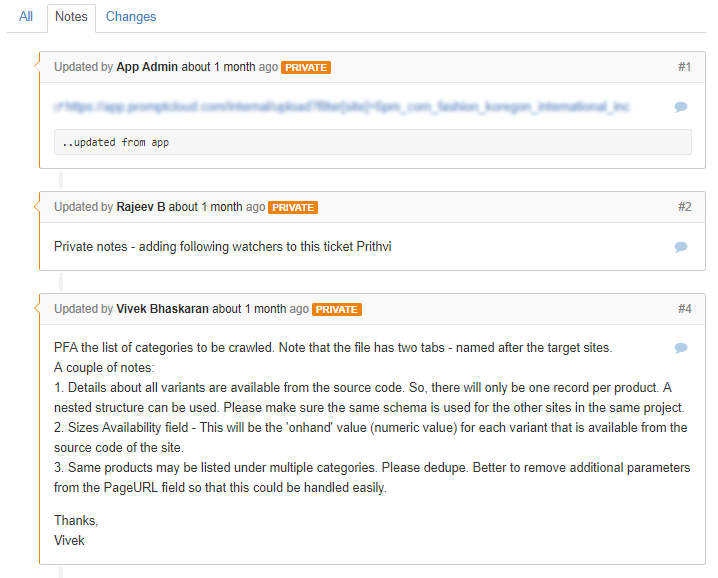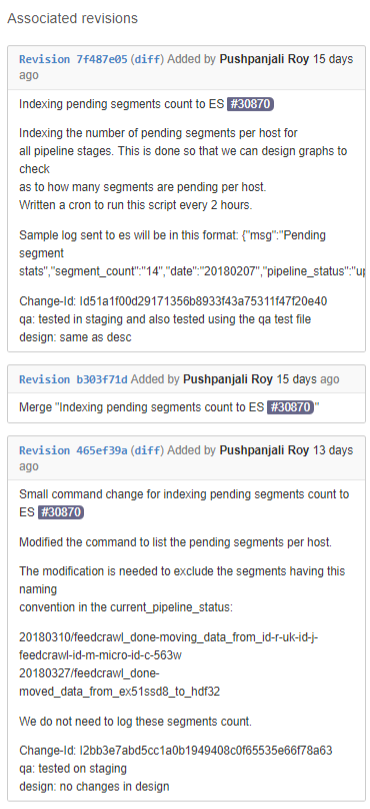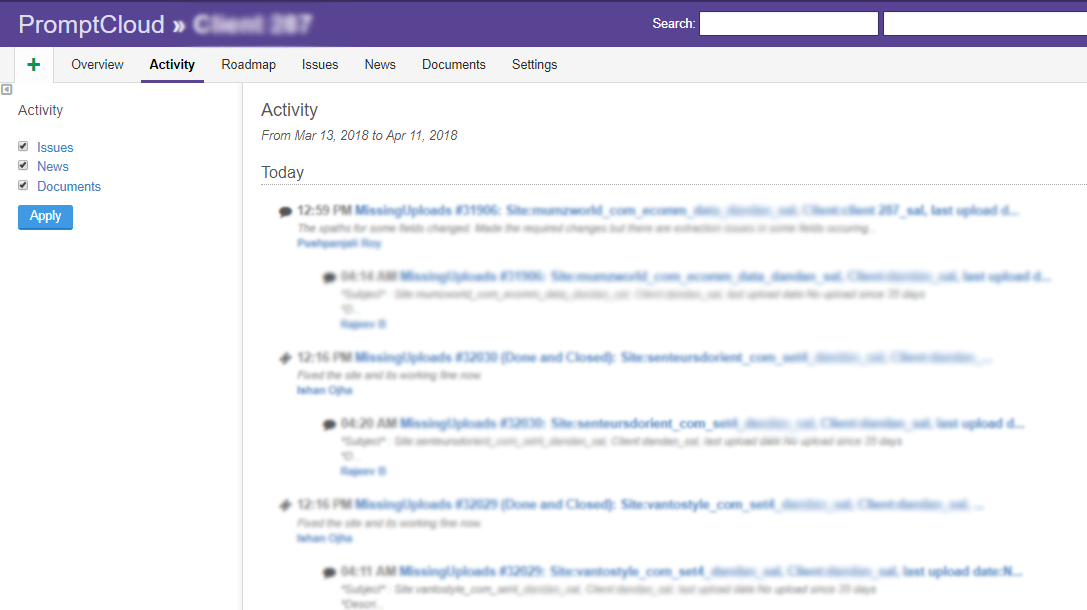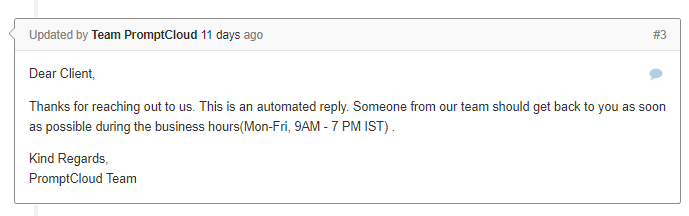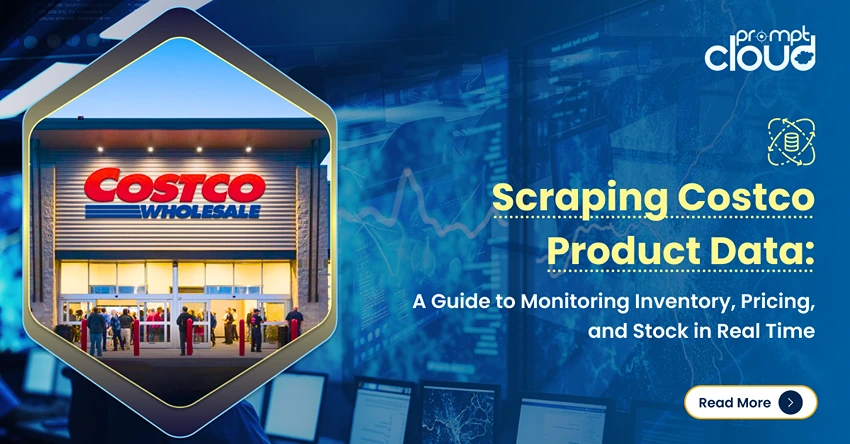ticketing systems software, Client support is an extremely crucial process a company needs to do the right way, consistently. If you’re not retaining clients, all the hard work that went into acquiring them goes down the drain. Providing robust, memorable and fast support is imperative to client retention and the mode of support you provide and how streamlined it is will go a long way in this regard.
At PromptCloud, we are huge fans of Redmine, a clean web-based project management tool known for its versatility. If you’re interested, we already have a detailed post on how we use Redmine for project management.
On top of that, we have also moulded Redmine into a support ticketing systems software for the customer success we promise, and it’s been doing an exceptional job at that. We’d be sharing more details on how our setup works and how it fares against the commercial ticketing systems out there.
What’s so good about Redmine?
There are certain perks to using an open-source tool like Redmine for ticketing – for starters, it combines the best of both worlds. The open-source nature lets you add your company’s touch into the system and it still is a package that has most of the features and functionalities built in. And to top it all, it costs nothing to build and run while the premium ticketing systems software like Zendesk can burn a hole in your pocket, especially if you’re just starting up.
Automating project creation
At PromptCloud, we constantly have new users signing up on our requirement gathering dashboard – CrawlBoard. Manually creating a new project for every new account is simply not an option, at least when Redmine can do this in a fully automated manner. We have configured Redmine to handle project creation by automatically adding new sub projects under a parent project each time a new user signs up on CrawlBoard.
Apart from this, we’ve also made use of LDAP (Lightweight Directory Access Protocol) for authentication between Redmine and other client interfaces provided by us. The advantage to using LDAP is that the data for an entire organization can be fit into a central repository which is accessible from anywhere on the network.
Handling access controls
Every support ticket has two sides to it – one that’s facing the clients and the other side facing the organization. Not everything that you do internally needs to be shown to the clients and this is exactly why we use access controls on Redmine. With access controls, you can set custom rules based on the role of a particular user in a project. For example, members of your organization would be super users on all the projects whereas clients are a step below, with admin access to their respective projects. You can further control the accessibility of various individual data fields per ticket, based on the assigned roles.
You can also setup private notes to enable easy communication with your internal team on the same issue without disturbing the client.
Setup separate trackers for different tasks
Client issues can easily pile up and start making your ticketing system look cluttered and messy. This is why there is a need to further segregate different tasks. Although this might sound like a simple feature, it goes a long way as far as support ticket management is concerned. Trackers like Bug, New Feature, Change Request, and so on aid in prioritization and assignment of tasks.
Email integration
For those of your clients who simply prefer replying to an email instead of learning to use your ticketing systems software, Redmine has it covered. We have integrated Redmine with our company email so as to notify all the parties involved when a ticket is updated. Ticket updates are received as a single chain email which includes relevant fields like the ticket ID, status message and so on. The integration allows for seamless communication between the email setup and Redmine so that replies to the email are tracked on Redmine and vice versa.
We have also configured the ticket to auto change its status based on if a client updated the ticket. This helps set priorities for different tasks accordingly.
Mapping code changes on Redmine
A ticketing system is only effective enough when it has all the code changes logged in their respective tickets. You can have your Continuous Integration module integrated with Redmine so that all the code pushes are automatically logged in the ticket. This makes it easier for anyone in your organization to understand what’s going on with a particular ticket even if he/she hasn’t worked on it before. This way, issue resolutions won’t face blocks even if the particular member of your organization who was handling the ticket isn’t available.
Tracking activities
Keeping track of every activity is critical when it comes to handling support tickets. We have enabled activity tracking in Redmine to track and monitor the history of updates on projects. Activity per project enables you to have a holistic idea about the project, which is imperative to providing great customer support.
Autoresponders
Autoresponders can do a lot of heavy lifting for you, especially outside the working hours. If you wish to send out automated messages to your clients about the changes to their project, or simply notify them about how soon their issue will be looked into outside working hours, this can be set up on Redmine. In our case, automated ticket updates mostly constitute new data files becoming available for the client. You can have different autoresponders working on multiple trigger points, essentially freeing up your time to actually work on the issue at hand while Redmine takes care of the communication part.
Can Redmine replace the commercial ticketing systems?
Redmine, being an open-source solution with great versatility can easily be moulded into custom tools for your business, especially if you’re on a tight budget. While the setup would require an understanding of Ruby and some hacking skills, the outcome would be a solid system that you can depend upon.
For us, Redmine doubles up as a project management tool and a ticketing system which are tailor-made for our tech stack and instilled with our core business values. We recommend Redmine if you are more of a DIY company that likes to build its tech stack from the ground up and save some serious dollars while you’re at it.
Let us know if you managed to put Redmine to some great use and feel free to drop any questions you may have in the comments below.