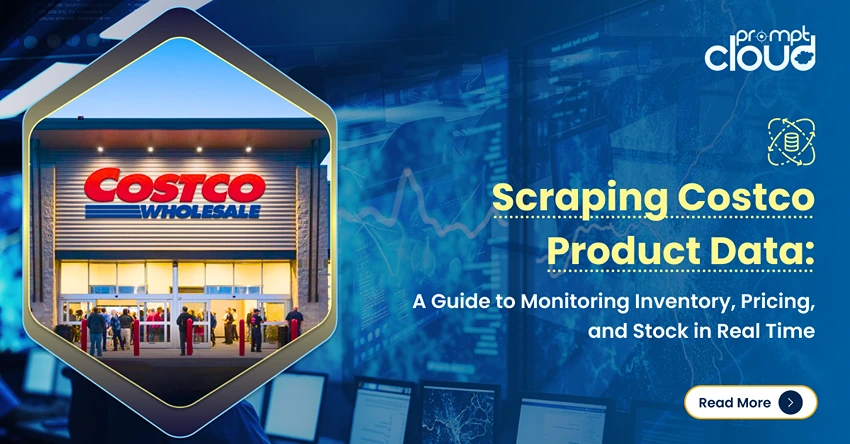In the age of big data, how you receive and handle your data can be as critical as the data itself. Whether you’re extracting information for market analysis, competitor monitoring, or AI training, the file format in which your data is delivered has a direct impact on how easily and effectively it can be used.
The topic of data delivery often focuses on speed, security, and scalability, but the choice of file format is equally crucial. Different formats are suited to different use cases, workflows, and tools. In this article, we’ll explore the pros and cons of some of the most common data delivery file formats, helping you make informed decisions for your data processing needs.
Why Data Delivery Formats Matter
When businesses receive data, they typically need to integrate it into existing systems or use it for immediate analysis. The right format ensures smooth integration, faster processing, and minimal overhead in converting or cleaning the data. A mismatched format, however, can lead to inefficiencies, errors, or even data loss.
Choosing the right file format for data delivery depends on factors like:
- The volume of data being transferred.
- The tools or systems where the data will be used.
- The need for structure, readability, or compression.
Let’s dive into the most common file formats and their implications for your workflows.
CSV (Comma-Separated Values)
Pros:
- Simplicity: CSV files are straightforward, storing data in a tabular format that’s easy to understand and manipulate.
- Wide Compatibility: Supported by virtually all data processing tools, from Excel to Python libraries.
- Lightweight: Minimal formatting means smaller file sizes, making them efficient for transferring large datasets.
Cons:
- Limited Structure: CSVs can only handle flat, two-dimensional data, making them unsuitable for complex or hierarchical datasets.
- No Metadata: They lack built-in support for data types, units, or schema, requiring external documentation.
- Error-Prone for Large Datasets: Handling large datasets in CSV can lead to issues with formatting and readability, especially when fields contain commas or line breaks.
Best Use Case:
CSV is ideal for transferring simple, tabular data like sales records, product inventories, or survey results.
JSON (JavaScript Object Notation)
Pros:
- Flexibility: JSON supports nested and hierarchical data, making it ideal for representing complex relationships.
- Readability: Both human-readable and machine-readable, it strikes a balance between usability and structure.
- Popularity in APIs: JSON is widely used in modern APIs and web applications, ensuring seamless integration.
Cons:
- Larger File Sizes: JSON’s human-readable format can lead to larger file sizes compared to CSV or binary formats.
- Parsing Overhead: Requires specialized libraries or tools for processing, which can introduce complexity.
Best Use Case:
JSON works well for structured or semi-structured data, such as product catalogs, user profiles, or data exchanges in web applications.
XML (eXtensible Markup Language)
Pros:
- Rich Metadata: XML includes schema and attributes, making it highly descriptive and self-contained.
- Interoperability: Widely supported across industries, especially in legacy systems.
- Scalability: Handles complex and hierarchical data with ease.
Cons:
- Verbose Format: XML files tend to be large due to extensive tagging, leading to slower transmission and storage challenges.
- Complex Parsing: Processing XML requires robust tools and expertise, increasing overhead.
Best Use Case:
XML is often used in industries with strict data formatting standards, such as finance, healthcare, or telecommunications.
Parquet
Pros:
- Efficient for Large Datasets: Optimized for big data, Parquet stores data in a compressed, columnar format.
- Faster Queries: Columnar storage means faster query performance, especially for analytical workloads.
- Scalability: Perfect for handling gigabytes or terabytes of data.
Cons:
- Less Readable: Parquet files aren’t human-readable, requiring specialized tools like Apache Spark or Hadoop.
- Limited Compatibility: While growing in popularity, not all platforms support Parquet out of the box.
Best Use Case:
Parquet is ideal for big data analytics, especially in environments like cloud storage or data lakes.
Excel (XLS/XLSX)
Pros:
- User-Friendly: Designed for non-technical users, Excel files are easy to open, edit, and share.
- Rich Features: Built-in tools for charts, formulas, and pivot tables make data exploration straightforward.
- Widely Used: Familiarity across industries ensures compatibility with business workflows.
Cons:
- Limited Scalability: Excel struggles with very large datasets, with performance issues for files over a few hundred thousand rows.
- Error-Prone: Manual editing can introduce errors, especially in collaborative environments.
Best Use Case:
Excel is best for small-scale data analysis or sharing reports with stakeholders who prefer visual tools.
HTML and Web Scraping Formats
Pros:
- Rich Context: Retains the structure and context of web pages, useful for scraping and content extraction.
- Customizable: Can be tailored to include only the relevant data sections.
Cons:
- Unstructured Data: Raw HTML often requires significant preprocessing to extract usable information.
- Not Universal: Limited use outside of web-specific applications.
Best Use Case:
HTML is useful for preserving web page data and context, especially for scraping or data archival purposes.
How PromptCloud Handles Data Delivery
At PromptCloud, we understand that no two businesses are the same, and neither are their data requirements. That’s why we offer customizable data delivery solutions, ensuring that you receive your data in the format best suited to your tools, workflows, and objectives.
1. Tailored Formats
Whether you need data in CSV, JSON, XML, or Parquet, PromptCloud delivers structured and clean datasets ready for use.
2. Metadata and Schema Customization
We provide additional metadata and schema documentation to ensure seamless integration with your systems.
3. Scalable Solutions for Big Data
For businesses handling large datasets, PromptCloud offers delivery in optimized formats like Parquet, ensuring high performance for analytical workloads.
Choosing the Right Format for Your Needs
The choice between formats like CSV, JSON, XML, and Parquet isn’t always straightforward, but it’s a decision that can have a lasting impact on your workflows and outcomes.
By partnering with PromptCloud, you ensure that your data delivery process is tailored to your needs, minimizing effort on your end while maximizing the utility of your data.
Unlock the Potential of Data Delivery with PromptCloud
Your data is only as valuable as the ease with which you can access and use it. With PromptCloud’s expertise in web scraping and custom data delivery solutions, you can be confident that your data is delivered in the format that works best for you.
Talk to Our Experts Today to streamline your data workflows and unlock new possibilities for your business.