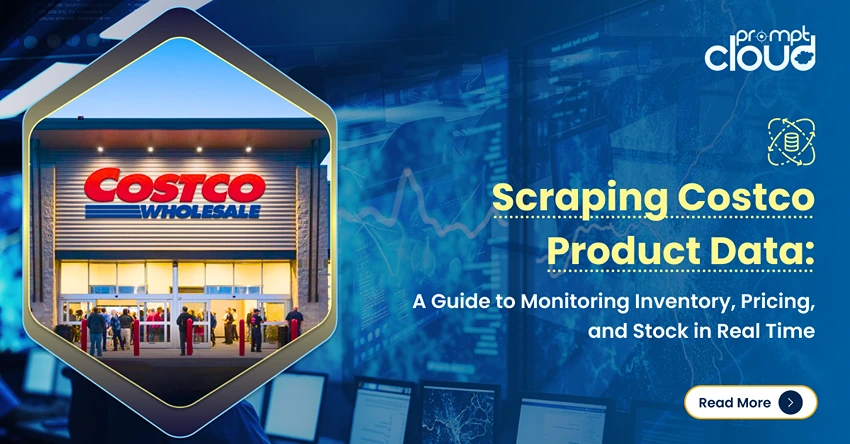In the age of convenience, online shopping has transformed how consumers access products, compare prices, and make purchasing decisions. From apparel and electronics to groceries and luxury items, the digital marketplace offers an unmatched variety. However, with convenience comes complexity—buyers need to navigate multiple platforms, decipher pricing structures, and ensure secure transactions.
For businesses operating in the e-commerce space, understanding customer behavior and optimizing platforms is critical to success. In this guide, we’ll delve into the world of online shopping, offering practical tips for shoppers while highlighting opportunities for e-commerce businesses to refine their strategies.
The Evolution of Online Shopping
Online shopping began as a convenient alternative to brick-and-mortar retail, but it has since evolved into a dominant force. Platforms like Amazon, eBay, and regional giants like Talabat have redefined the retail landscape. In 2023 alone, global e-commerce sales exceeded $5 trillion, a figure expected to grow exponentially in the coming years.
The rise of online shopping isn’t just about convenience. Shoppers now prioritize personalization, competitive pricing, and user-friendly experiences. For businesses, this means ensuring seamless navigation, dynamic pricing strategies, and real-time inventory updates.
Top Online Shopping Tips for Consumers
While online shopping offers countless benefits, shoppers often face challenges such as deceptive pricing, fake reviews, and security risks. Here are some strategies to help consumers shop smarter and safer:
1. Compare Prices Across Platforms
Shoppers should always compare prices on multiple platforms before making a purchase. Many retailers offer price-matching policies or discounts on their websites that aren’t visible on third-party platforms. Use comparison tools to ensure you’re getting the best deal.
2. Check Seller Ratings and Reviews
Reviews are a goldmine for understanding product quality and seller reliability. Focus on detailed, verified reviews to gauge authenticity. If a deal seems too good to be true, it probably is.
3. Use Secure Payment Methods
Always prioritize secure payment methods such as credit cards or digital wallets with buyer protection. Avoid sharing sensitive information on unsecured websites.
4. Look for Discount Codes and Cashback Offers
Many platforms offer exclusive discounts or cashback deals for first-time buyers or app users. Before completing a transaction, search for promo codes to save money.
5. Monitor Return and Refund Policies
Understanding a platform’s return and refund policy is crucial, especially for high-value items. Check if the seller offers free returns, and ensure products are refundable before purchasing.
The Business Side of Online Shopping
For e-commerce platforms and businesses, thriving in the competitive world of online shopping requires a mix of technology, data-driven decisions, and customer-centric strategies.
1. Personalization as a Differentiator
Personalized experiences are no longer optional; they are expected. Leveraging customer data to recommend products, create targeted ads, and offer personalized discounts can significantly increase conversion rates.
2. Optimizing for Mobile Shoppers
With more than 50% of e-commerce transactions occurring on mobile devices, ensuring a seamless mobile shopping experience is critical. Responsive designs, quick load times, and easy navigation enhance the user experience.
3. Competitive Pricing Strategies
Dynamic pricing, informed by real-time data, ensures your platform remains competitive without compromising margins. Price monitoring tools can track competitors’ strategies, enabling timely adjustments.
4. Enhancing Security
Data breaches can devastate a business’s reputation. Investing in robust cybersecurity measures, including SSL encryption, secure payment gateways, and two-factor authentication, reassures customers about the safety of their transactions.
5. Leveraging Web Scraping for Insights
Data is the backbone of e-commerce success. Web scraping tools like PromptCloud enable businesses to extract actionable insights from competitors, analyze market trends, and optimize their offerings.
Use Cases of Online Shopping Data
1. Price Monitoring and Adjustment
An electronics retailer leveraged web scraping tools to monitor competitors’ pricing strategies. By dynamically adjusting their prices, they achieved a 10% increase in sales without compromising profitability.
2. Inventory Optimization
A fashion e-commerce platform used customer behavior data to identify best-selling items and optimize stock levels. This reduced overstock issues by 15% while ensuring high-demand items remained available.
3. Customer Sentiment Analysis
A grocery delivery service analyzed customer reviews from online platforms to identify pain points, such as delayed deliveries. Addressing these issues led to a 20% improvement in customer satisfaction ratings.
4. Targeted Advertising
By analyzing browsing data, an e-commerce platform created personalized ad campaigns that yielded a 30% higher click-through rate compared to generic ads.
5. Fraud Detection
An online marketplace used real-time transaction data to identify unusual activity patterns, reducing fraudulent transactions by 25%.
Why Data Matters in Online Shopping
For businesses, understanding the nuances of online shopping behavior is crucial. Data-driven insights enable platforms to:
- Anticipate customer needs.
- Optimize product listings and inventory.
- Offer competitive pricing and promotions.
- Improve platform navigation and functionality.
PromptCloud specializes in delivering these actionable insights through web scraping and data extraction services. By leveraging PromptCloud’s expertise, businesses can stay ahead in the e-commerce race.
Empower your e-commerce business with the actionable insights needed to dominate the online shopping market. PromptCloud’s web scraping solutions deliver the competitive intelligence required to optimize pricing, enhance personalization, and refine strategies. Contact PromptCloud Today to unlock the potential of data and drive your online shopping platform to new heights.