Turn Any Website Into a Clean CSV
Stop wrestling with messy web data. Our managed scraping service delivers the clean, structured CSV files you need, with no coding required from your end.
PromptCloud Inc, 16192 Coastal Highway, Lewes De 19958, Delaware USA 19958
We are available 24/ 7. Call Now. marketing@promptcloud.comStop wrestling with messy web data. Our managed scraping service delivers the clean, structured CSV files you need, with no coding required from your end.

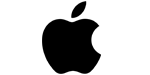




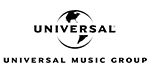





















The web is a vast source of valuable intelligence, but collecting it manually is slow and impractical. To effectively export website data to CSV, you need a powerful, automated solution. PromptCloud's customized web scraping handles every complexity, turning the impossible task of large scale data gathering into a streamlined process.
Our core focus is on data quality and speed, fulfilling your custom, large-scale website scraping requirements without you writing a single line of code.
Our advanced website scraping setup visits sources, fetches data, cleans it, removes noise, and structures it into a perfect CSV file.
We deliver clean data in multiple formats, including CSV, JSON, and XML, via our API or direct uploads, ready for immediate consumption.
We handle the entire complex process of web scraping for you. Our blend of advanced technology and expert oversight means you get clean, reliable data without the technical headaches.
Whether you need data from one niche site or millions of pages, our infrastructure is built to deliver at any volume.
Our team of data experts is with you from setup to delivery, ensuring a smooth process and quick turnaround.
Forget one-size-fits-all tools. We build a custom scraping solution around your exact data points and business goals.
We handle all the technical complexities of scraping, from crawler maintenance to anti-blocking, so you can focus on your business.
Our multi-layered validation process, combining automated checks with human review, ensures the highest degree of accuracy in every file we deliver.
Whether you need data from one complex site or a million pages, our infrastructure is built to deliver high-quality, structured data consistently, no matter the volume.
Our robust, distributed infrastructure is designed for web-scale crawling, capable of fetching billions of records on schedule without compromising on quality.
We guarantee consistent, reliable data delivery, ensuring your applications and workflows always have the information they need.
Get data as it happens with our near real-time extraction capabilities and flexible scheduling, from daily to hourly crawls.
Our experienced team builds and deploys custom scraping solutions tailored to your exact needs in days, not months, getting you to the data faster.
Stop wasting hundreds of hours on manual data collection. Our automated solution delivers results exponentially faster.
For e-commerce leaders like you, every decision impacts the bottom line. This interactive chart visualizes the proven performance lift our clients experience across critical metrics like conversion rates, marketing ROI, and operational efficiency after integrating PromptCloud's data solutions. See how a strategic investment in precise, real-time data directly translates into a healthier, more competitive business.
Getting started is simple. We handle the complexity so you can get to the data faster.
Tell us the websites and the specific data points you need to extract.
Our team deploys the web crawlers, handling all technical aspects of website scraping.
Access clean, structured data in CSV format via our API or direct delivery.
We process, clean, and structure data into a perfect CSV format, so you can import it directly into your tools.
product_id,product_name,price,rating,in_stock
101,"Quantum Laptop Pro",1299.99,4.8,true
102,"Nova Wireless Mouse",49.99,4.6,true
10





