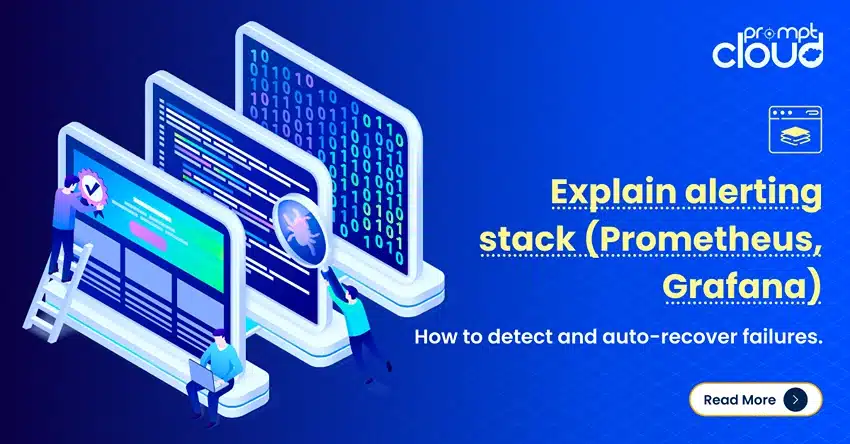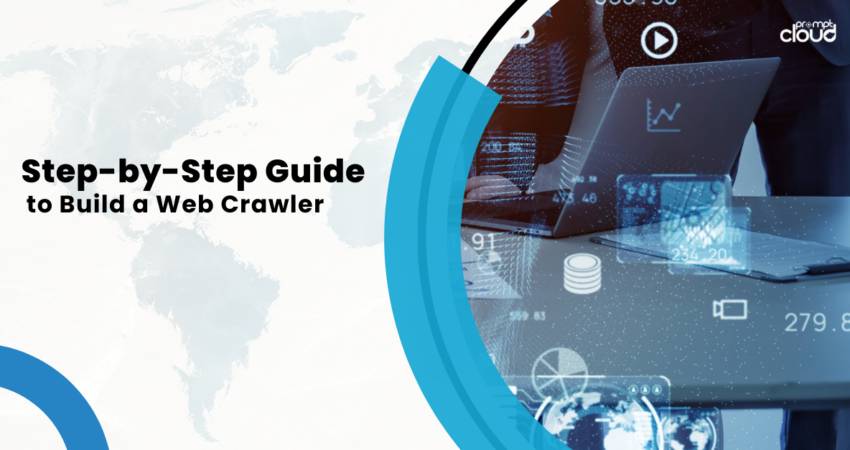
**TL;DR**
A web crawler is software that visits pages, follows links, and collects structured data so you can search it, analyze it, or feed it into apps. You start with seed URLs, fetch HTML, extract links and content, store results, then repeat without overloading sites. For a first build, choose a simple stack like Python with Requests and BeautifulSoup, or use Scrapy if you want speed and structure. Plan for queues, deduplication, rate limits, and respectful crawling rules. As you scale, add scheduling, retries, monitoring, and storage that can grow. If you need enterprise reliability, a managed pipeline like PromptCloud can handle scale, quality, and compliance so you can focus on insights.
Introduction
If you have ever compared prices across dozens of stores or monitored job listings for new roles, you have felt the need for a dependable web crawler. The idea is simple. Give your crawler a starting link, let it fetch the page, find the next links, and keep going while saving exactly the data you need. A good web crawler does this quickly, politely, and repeatably. This guide shows how a web crawler works, when to build your own, and the practical steps to get from a single page to a data feed your team can trust.
What a web crawler is and when to build one
A web crawler is an automated visitor. It fetches a page, reads the HTML, extracts content and links, adds those links to a to-visit list, then repeats. Search engines use crawlers to keep their index fresh. Businesses use crawlers to power pricing monitors, market research, lead discovery, content aggregation, and analytics.
Build your own when you need one or more of the following:
- A custom set of target sites and fields that generic tools do not support.
- Control over frequency, storage format, and integrations.
- The flexibility to add logic, filters, or post-processing that off-the-shelf tools do not allow.
Choose a managed solution if you need guaranteed uptime, breadth of sources, compliance workflows, and service-level support from day one.
How a web crawler works, in plain steps
Think of the crawler as a loop with a to-visit list.
- Seeds
Start with one or more seed URLs that represent your domain of interest. - Fetch
Make an HTTP request to get the HTML. Handle redirects and errors. - Parse
Read the HTML. Pull the data you care about. For many projects, that is a title, price, rating, description, or any field visible on the page. - Link extraction
Collect links you want to follow. Normalize them to full URLs. - Queue and deduplication
Add new links to a queue only if you have not seen them before. This protects you from loops and duplicate work. - Politeness
Respect robots.txt rules, add delays, and cap request rates. This keeps your crawler welcome. - Store
Save the data in a structured format. CSV is fine early on. Use JSON, a database, or a data lake as you grow. - Repeat
Keep looping until you hit your page limit, depth limit, or a time window.
That is the core. All advanced crawling builds on these steps.
You can build a web crawler in a weekend. Keeping it fast, reliable, and compliant across many sites is the hard part
If you want to understand how web scraping can be implemented responsibly and at scale for your industry, you can schedule a Demo to discuss your use case and data requirements.
Step-by-step: build a basic web crawler in Python without heavy code
Python is friendly for a first crawler because common libraries do most of the heavy lifting.
What you need
- Python 3
- Requests for HTTP
- BeautifulSoup for HTML parsing
Setup
- Install dependencies with pip.
- Create a simple script with three functions: fetch(url), parse(html), and next_links(html, base_url).
- Keep a visited set and a queue list.
The flow
- Put a seed URL in the queue.
- While the queue is not empty, pop one URL.
- Fetch with Requests. If the status is OK, parse with BeautifulSoup.
- Extract the fields you need. Save them as rows in CSV or JSON.
- Extract links you want to follow, normalize them, and push new ones to the queue.
- Sleep a short time to avoid hammering the site.
Good habits from day one
- Set a custom User-Agent string that identifies your crawler.
- Read and respect robots.txt.
- Add a small random delay between requests.
- Log every fetch and every save so you can debug later.
This keeps your first web crawler simple, clear, and ready to extend.
Picking the right stack for your crawler
Different goals need different tools. Here is a simple way to decide.
- Requests + BeautifulSoup
Best for learning, prototypes, and small crawls. Easy to read and debug. - Scrapy
A full framework that handles queues, concurrency, retries, and exports out of the box. Use it when you want speed, structure, and a plugin ecosystem without writing that plumbing yourself. - Playwright or Selenium
Use a headless browser only when you must render JavaScript to see the content. It is heavier and slower, so keep it for dynamic pages that cannot be fetched with simple HTTP. - Storage
Start with CSV or JSON. Move to SQLite or PostgreSQL when you need queries and joins. At scale, consider cloud storage or a data warehouse for analytics teams. - Scheduling
A cron job is fine at first. For larger projects, use a workflow tool or a managed scheduler so crawls happen on time and do not overlap.
Your web crawler should be just enough engineering to meet the business goal. Choose the lightest tool that gets the job done.
Respectful crawling: rules that keep you safe and welcome
Responsible crawling protects websites and your project.
- Robots rules
Check example.com/robots.txt to see what is allowed. If a path is disallowed, do not crawl it. - Politeness
Add delays between requests. Limit concurrent connections to a host. Avoid crawling during peak hours if you can. - Targeted fields only
Collect what you need and skip personal data. If a page contains user information, leave it out. - Version drift
Sites change. Validate your fields. If a selector fails, log it, and do not store broken rows. - Audit and documentation
Keep a short README that states purpose, sources, frequency, storage, and retention. It helps when you hand over the project or join a review.
These practices keep a web crawler stable for the long run and reduce rework.
From one site to many: scaling a web crawler
When the crawl grows, a few patterns help.
- Queues
Use a real queue when you need concurrency. It smooths throughput and prevents backlogs. - Retry logic
Network hiccups happen. Add a short retry with backoff for transient errors. - Deduplication
Track a hash of each page or a normalized URL key. If you have seen it, skip it. - Change detection
Store a content hash. If it has not changed since last crawl, do not write a new row. This saves space and keeps downstream work light. - Observability
Log counts per minute, error rates, and time per request. A small dashboard can show whether the crawl is healthy. - Data quality
Validate required fields. Reject rows that miss key values. Send a warning when the match rate drops.
At enterprise scale, adding resilient proxies, country routing, and automated headless browsing can be necessary for certain sites. This is where a managed pipeline often pays for itself in time saved.
Common use cases for your web crawler
A well-built web crawler enables practical projects across teams.
- Price and availability tracking
Capture prices, stock, and promotions to inform pricing strategy and detect market changes. - Content aggregation
Bring scattered articles, listings, or documents into one searchable index. - SEO and site health
Map your own site to find broken links, duplicate titles, or slow pages. - Job and real estate feeds
Aggregate listings with consistent fields so users can filter and compare. - Lead discovery
Identify target companies or contacts based on public signals and metadata. - Model training data
Gather labeled examples or weak signals to improve prediction and classification.
If the project involves personal data or private areas, stop and rethink. Focus on public, allowed content and keep your footprint light.
Web crawling vs web scraping, in one minute
- Web crawling maps and collects pages by following links at scale.
- Web scraping extracts specific fields from specific pages.
Most real projects do both. You crawl to discover pages and you scrape to pull the fields that matter.
A quick, code-light example plan you can copy
Here is a simple plan for a product listings crawl without heavy code.
- Pick one target site and a narrow goal such as “name, price, URL, and rating.”
- List two seed URLs for category pages.
- Selectors
- Product card container
- Name text
- Price text
- Product link
- Rules
- Only follow links that match the product pattern
- Stop at one level of depth
- Delay 1 to 2 seconds between requests
- Outputs
- JSON lines format with one product per line
- Save to a dated file like products_YYYYMMDD.jsonl
- Checks
- If price is empty, drop the row
- If URL already seen, skip
This template gives you repeatable results without overengineering.
Web crawling with Scrapy, simplified
If you outgrow the basic stack, Scrapy gives you a lot for free.
- Built-in concurrency that speeds things up
- Auto retries and error handling
- Exporters for JSON, CSV, and databases
- Middlewares for headers, proxies, and throttling
You write a spider with start URLs and a parse method. Scrapy handles the queue, schedules requests, and saves items. It is a strong choice when your web crawler needs structure and speed but you still want a compact codebase.
Web crawling at scale with service support
At scale, the crawler is only half the job. The rest is enrichment, quality, and delivery.
- Normalization to standard schemas across many domains
- Deduplication across time and sources
- Change detection so downstream apps only process updates
- SLAs and monitoring to guarantee delivery windows
- Compliance reviews for data handling, storage, and access
PromptCloud’s managed pipelines take these tasks off your roadmap so your team can spend its time building features and analysis rather than maintaining crawlers.
Optimizing Your Web Crawler for Longevity
Building a web crawler is easy. Keeping it relevant, fast, and accurate over months or years is where most teams struggle. A crawler that worked perfectly in January might break by June if the target site changes layout, introduces new elements, or tightens rate limits. The goal is not just to build—it’s to sustain.
1. Make adaptability part of the design
A crawler that adapts automatically can outlive one that depends on manual tweaks. Dynamic rule detection and layout validation prevent silent data loss. For instance, maintaining a “schema heartbeat” — a small script that tests your field selectors daily — lets you know when a change happens before your dataset turns empty.
Adding lightweight anomaly detection also helps. When extraction counts drop suddenly, it signals a change in the source. Alerting systems can pause the crawl or reroute tasks before damage spreads.
2. Measure cost per useful record
Scaling is not only about throughput. Efficient crawlers track the cost per valid record: how many requests, retries, or CPU cycles are needed to fetch one row of clean data.
Optimizing for this metric helps you tune thread counts, request intervals, and storage strategies to make every crawl productive.
3. Automate pattern discovery
Modern crawlers use pattern recognition to identify elements that shift within predictable ranges — like product cards, titles, or buttons that change position but keep similar markup. Semi-supervised models can learn these patterns automatically, cutting maintenance time dramatically.
This is where the frontier of web crawling is moving: from static extraction rules to adaptive extraction logic that learns and evolves without full rewrites.
External Insight: Automation for Continuous Crawling Efficiency
According to IDC’s Global Data Engineering 2025 Report, more than 70% of organizations now treat crawlers as part of continuous data delivery pipelines, not standalone tools. That shift reflects a new mindset: crawlers are living systems that require versioning, monitoring, and optimization just like APIs.
The report also notes a strong move toward “maintenance-aware automation,” where machine learning algorithms watch extraction logs to detect regressions automatically. This approach reduces manual debugging and keeps crawlers stable even when websites evolve weekly.
4. Think sustainability, not just speed
Running thousands of crawler instances has a carbon and cost footprint. Smart throttling, cloud autoscaling, and caching reduce both. Many teams now schedule crawls by change likelihood — fetching only when there’s evidence of updates. This saves bandwidth, energy, and unnecessary processing while keeping data fresh.
For large organizations, sustainability in crawling is no longer optional. It’s both a cost advantage and a brand value.
If you would like to know more, read our blogs
- Scraping Home.com: What to Collect and How to Use It
- Scraper Tool vs Managed Service: How to Choose
- Scrape Google or Go Targeted: Picking the Right Strategy
- Expedia Listings and Competitor Pricing Strategy
Conclusion
A dependable web crawler is not complicated. It is a small loop that fetches, parses, extracts, and stores. The craft is in the details. Keep a clean queue, avoid duplicates, follow rules, sleep between requests, and log everything. Choose a simple stack first. Move to a framework like Scrapy when you need performance and structure. Add monitoring and quality checks as you scale. If your team needs guaranteed freshness and coverage across many sites, consider a managed pipeline so you can focus on the insights the data unlocks.
You can build a web crawler in a weekend. Keeping it fast, reliable, and compliant across many sites is the hard part
If you want to understand how web scraping can be implemented responsibly and at scale for your industry, you can schedule a Demo to discuss your use case and data requirements.
FAQs
What does a web crawler do?
It visits pages, follows links, and collects structured data. The output feeds search, analytics, and apps that need current information.
Is a web crawler the same as Google?
No. Google is a search engine. Googlebot is one crawler inside Google’s larger system. A crawler gathers data. The search engine indexes, ranks, and serves it.
Is web crawling legal?
Crawling public pages is generally allowed when you respect site rules and do not collect personal data. Always check robots.txt, terms of service, and privacy laws in your region.
Do I need a headless browser to build a web crawler?
Only if the page requires JavaScript to render content. Start with simple HTTP. Move to Playwright or Selenium when needed.
When should I choose a managed service instead of building?
If you need coverage across many domains, strict delivery windows, compliance reviews, or ongoing maintenance at scale, a managed service can save significant time and risk.