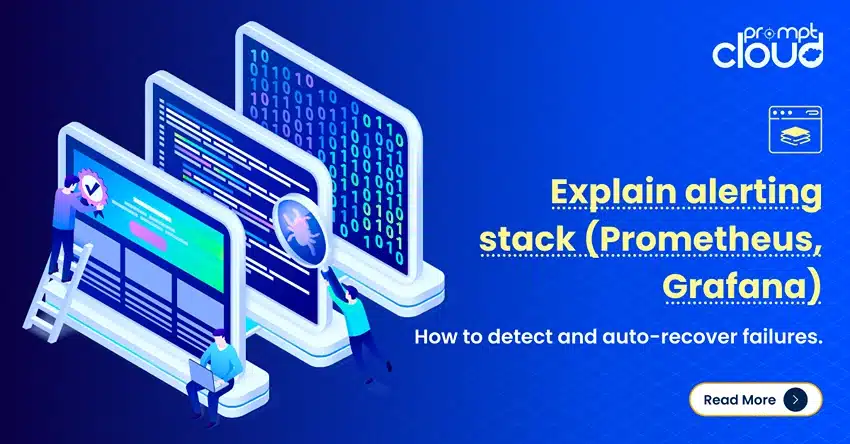When it comes to managing customers, every business starts off with an excel, listing current customers along with their contact details. The next in row is tracking inbound queries that you receive from your landing pages or forms on your website. All of us have gone through this phase of adding monthly leads into excel sheets, color coding them as per their qualification and stage. But as you grow your successful business, and inquiries and customers start pouring in, you’d like to track them all from top to bottom. Maintaining this data can be extremely useful for segmentation analysis and even nurturing your leads through the sales cycle. That’s what CRMs are for. They help track and maintain sales cycle apart from enabling single point communication with clients and leads. But with innumerous such tools in the market today, it’s another task to pick one that suits your needs best.
When we were making this choice recently at PromptCloud, it took way longer than we had desired. There were endless choices in the market, each one claiming itself better than the other. More so, it was a daunting task to come up with an exhaustive list of requirements because we knew we were going to be stuck with the tool for a long time so we’d better be wise. After much research, we came up with the following set of requirements which should aid as a checklist when making your purchase decision too.
Checklist for choosing a CRM for your Business
Smart Bcc, IMAP features and SES integration
This is so high in this list only because you don’t want to be creating contacts each time someone sends an email or later import contacts in batches. Life is easier when CRMs have a smart bcc feature using which any email to your sales group gets automatically logged into your CRM. At PromptCloud though, we have written a smarter script that identifies the contact’s email among others and creates contacts using the CRM’s API.
Centralized sales activities
A CRM aids efficiency only if it allows users to collaborate over a common database to create contacts, access them across contact owners, add deals to contacts, move deals through various stages in your funnel, email contacts from the CRM and so on.
Single point creation for all contact related data
From a product’s standpoint, usability is key to a good user experience. Among other things on a user’s plate, asking them to navigate to multiple pages for data entry, even if the data points are related to different database tables in your backend, would cheese them off. A good CRM is one that represents all information related to a contact at a single place, despite featuring exclusive sections for the same. Look for a tool that allows you to add all the 3 levels of information from one point- profile, company and opportunity/deal.
Customization
As banal as the statement “one size does not fit all” gets, it’s equally hackneyed to say that a CRM should provide enough leverage for settings and literature that match your sales cycle. For example, you’d want to add few more stages like “Followup” or “Churned” in your pipeline stages and your CRM should allow that level of customization.
Tagging and filtering
Segmenting your leads/customers is key to any effective sales and marketing process. Segmentation of your contacts helps in analyzing your lead/customer personas i.e. what domains they are from, what designations they hold, what their requirement specifics are and so on. You could use these personas for your outbound sales efforts i.e. reaching out to your prospects as well as developing and distributing your marketing communication. All of this, however, is possible only if you have this data entered into each contact’s profile on your CRM. That’s where the tags come in handy. You could use tags for a range of fields you’d like to track on your contact apart from the fields already available. Be wary of using too many tags though as over time they’d be difficult to manage and probably conflict too. At the same time, CRM should allow searching using these tags and fields present on your contacts.
Adding tasks and reminders
Setting tasks and executing them on time are essential to managing your customers and contacts, hence it’s extremely important that your CRM also acts as a task management system. You should be able to add tasks against a contact’s owner and set reminders for the same.
Lead generation options
Apart from smart bcc and manual creation of contacts, it’s extremely handy to be able to import contacts from an external list of any other tool you might be using for your sales and marketing activities. Equally important is it to be able to export filtered contacts for the same reason.
Lead scoring
Assigning scores to leads towards qualification is a standard practice. Your CRM should hence provide you with a lever to increase/decrease score based on conditions you deem fit. Even better if this flow could be automated using a workflow.
Workflow automation
As your lead and client numbers grow, automation becomes crucial to allow smooth scaling. You’d like to automate reminders, followups with your leads, scoring your leads based on various tags, moving your deals through pipeline stages based on certain conditions and so on. You must look for a CRM that can allow you to setup rules for all of these workflows which are repeatable based on predefined conditions. Imagine how less cluttered your day would look when your CRM decides to followup with your high-qualified lead if n days have passed since the last communication, that too in a personalized tone.
Email templates, mass emails, mail scheduling
In line with the above point, it’s extremely important to be able to design an email template that catches your contact’s eye. Using variables in emails are hence important to keep your emails personalized so make sure your CRM has that feature. Once designed, your CRM should be able to take a list of emails (as opposed to sending one email at a time) to be sent out at a schedule that suits your list.
API Access
If you are a technology-based company or a business with a strong tech team, APIs are your buddies. It becomes extremely easy then to perform any of the CRUD (Create, Read, Update, Delete) operations programmatically on the data in your CRM, especially when dealing with large datasets. Ever thought how you’d migrate old leads/customers along with other metadata regarding profile, stage,etc into the new tool? Your new CRM’s API is to your rescue.
Reporting
Given the hefty amount of data you’d be maintaining on your CRM, it’s essential to visualize them for monthly sales activities too. You’d like to see sales performance by rep, forecast your sales, revenue by source, lost deal analysis (if you’re maintaining loss reasons) and similar reports that supplement your insights to quickly help you arrive at action items instead of having to go through each case.
Bonus- Marketing automation
There are many fancy marketing automation tools in the market like Marketo and Leadsquared. They all fulfill the basic marketing automation features like tracking lead visits, building landing pages, setting up popups for exit intent and social media engagement. However, the one that tops this list is setting up drip campaigns for all contacts that ever enter your funnel. For any positive communication had, you’d like to nurture the lead until conversion and setting up campaigns in a workflow is the way to go. You might want to send a different communication to a contact that opened and clicked your email versus someone who didn’t. Additionally, you’d want the campaign to run until a point where the lead becomes interested to buy your solution (or otherwise, in which case a different nurturing campaign can be taken up). How cool would it be to have a CRM with all the marketing automation features? With only sales automation features, there could be 3rd party integrations like mailchimp that you can use to export sales contacts. But this would have to be done each time a campaign is to run and is not fully automated. Moreover, mailchimp metrics wouldn’t be transferred to your CRM for reporting or analyzing your data together with the sales activities.
Pricing
It’s very likely that you’ll discover tools that carry all of the above features but aren’t priced well (read priced exorbitantly). You’d have a budget in place and there’s only little that you can stretch. So see what you can let go against the must-have’s in relation with the pricing. Pay special attention to the various caps in the pricing plans (# of contacts, # of monthly emails, # of emails in a campaign, limited features) and choose the one that will not impose an upgrade soon. Because most of these tools are priced per user, and hence with any upgrade, you’d have to spend the additional for each active user account.
Speed, reliability and support
Be sure to check out their SLAs on support because you don’t want to be stuck with a long response time given critical data in your CRM. At the same time, you’d expect the tool to be reliable enough ensuring 100% availability and data backup. Above and beyond these SLAs though, you’d expect a high-performance tool that loads quickly and displays results within seconds for a good user experience.
Bonus- other tool integrations
Many CRMs these days have 3rd party tool integrations which include accounting softwares (Freshbooks, Stripe), marketing softwares (Marketo, Mailchimp), email softwares and so on. See if you’re already using any of these tools and it’d be advantageous to reflect all of the 3rd party data along within your CRM.
Conclusion- The big reveal
Being a small bootstrapped business, we were price-sensitive but also expected sales and marketing automation to happen from a single point. This was important in order to effectively manage the sales pipeline, given the number of inbound leads we receive each month. We hit the pandora’s box when I bumped into Agile CRM during a desperate hunt for a tool with both sales and marketing automation capabilities. It’s a relatively new tool and hence not very popular yet among it’s larger counterparts. Nothing else that we came across (Pipeline Deals, Insightly, Lead Squared, Salesforce, Microsoft Dynamic CRM) supported all of the above features at an extremely reasonable price. We’ve been able to take our sales and marketing strategies to the next level, courtesy Agile. So far, so good!