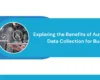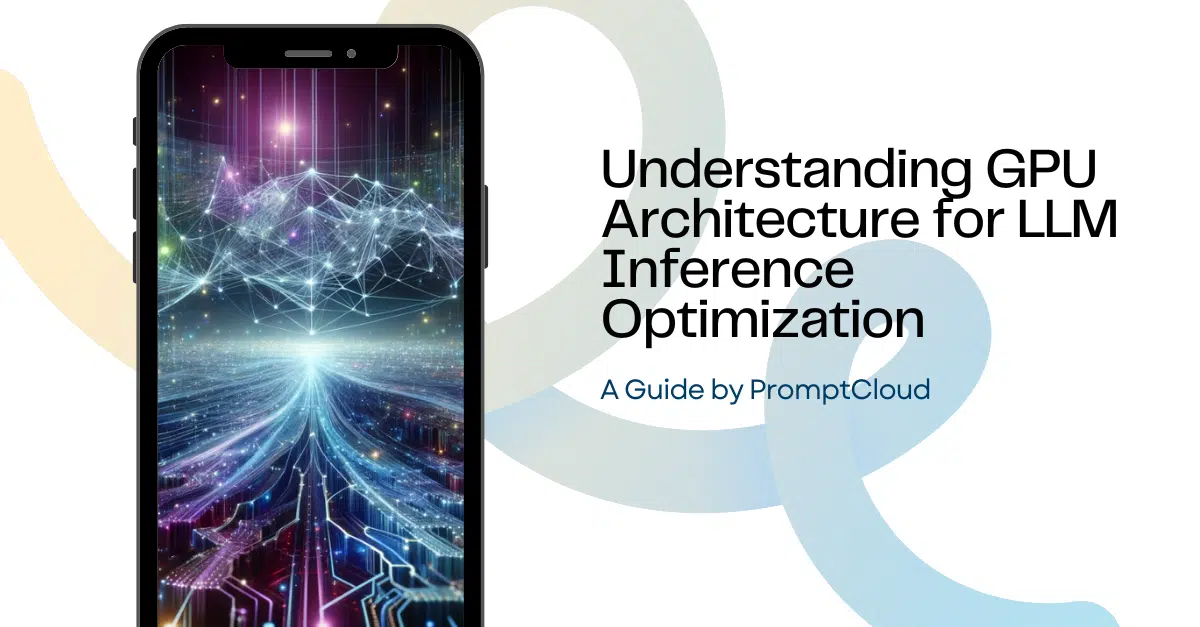Gone are the days where mobile was relegated a distant second spot in every digital marketer and technology expert’s list of priorities. ComScore’s report makes it clear that people are increasingly using the mobile for doing things they used to traditionally do on their desktops or laptops a few years back. So successful has been the user adoption to the smartphone and tablets, that it has now overtaken desktops as the primary media channel where users spend most of their time in the US.
For enterprises, this means that they need to move away from a separate mobile marketing approach to having a ‘Mobile first’ approach. They also need to chalk out a specific mobile data driven strategy to build and implement a successful mobile marketing campaign. With so much emphasis on mobile users, a key theme would be to elevate the mobile user experience to assist in conversions and attracting revenues for the business. However getting a rich user experience delivered to mobile is not as simple when we compare the same for desktops and PCs. With mobile, there is a wide spectrum of crucial options that needs to be considered when thinking about a mobile user experience tactic. These include :
- Screen sizes (4 inch to 9 inch)
- Operating systems (iOS and Android, and other smaller players)
- Firmware configurations (RAM sizes, processor power)
- Native configuration (use of accelerometer, GPS, camera etc.)
- Changing context (social media signals, product recommendations to drive sales)
As will be evident in this article, a successful mobile user experience can only be driven by those who factor in all these points and design the most easy-to-comprehend, relevant, and meaningful strategy.
Ways to Improve Mobile User Experience
Some of the interesting ways in which user experience on mobile can be made incredible and delightful with help of data include:
1. Optimized Context
It is critical to remember that a mobile device has several limitations, as compared to a PC. These include smaller screen sizes, lesser caching options, and slower and costlier data download. When deciding what to show and what to exclude on a mobile interface, you can prioritize for relevance.
Take for instance, the role of experts that extract product information. The data extracted from multiple sources needs to be sorted out intelligently to offer only relevant results to the user. So if a UK based user queries for a product, what he or she should get is a listing of only that product category that is available in UK and has listed its price in Pounds (instead of Dollars or other currency types).
So, if Peter resides in London, and sees products configured to New York during his e-shopping, it will be a bad user experience. Also if he is searching for sneakers online, it will be wise to limit the products data to just this one category to make optimal use of the limited space on mobile.
2. Functionality
This refers to the features or tools that are made available for user to get data on mobile or complete a task. This will include offering mobile-only functions (such as QR codes, image recognition, or bar code scanners) correctly. Enhancing functionality also affects relevance in web data extraction and display. It should ensure that only core features that are meaningful in a mobile context are displayed on priority.
Now, if Katie wants to see which cosmetics stores are in her vicinity, a good user experience enabler would be to use her device’s location to throw up nearest store locators – something unique to a mobile user because of its mobility and in-built location finder utility. Also if Katie signs in from an iPhone, she should be able to login automatically on her iPad, as well without having to provide credentials again.
For enterprises, this will mean providing on-the-go data to their team and extract product information on various metrics such as inventory, order fulfilment, or order status for a better shopping experience.
3. Information Architecture
User experience simply doesn’t encompass the process to crawl and present data as per user psycho-demographics. It also includes factoring in design elements such as navigation, layout, and search – together known as the information architecture of the smart device. To enhance this factor you can enable maximum functionality in fewest clicks possible (3 clicks or fewer is ideal).
Designers need to ensure that the layout of mobile is vertical instead of horizontal for desktops, to account for the narrow form factor. Also the navigation needs to consider both touchscreen and non-touchscreen phones. One way to work well for the latter phone type is to provide a numeric option for each menu option for easy access. The CNN site is a good example here.
Because of the limited screen sizes, there needs to be sufficient navigational ‘breadcrumbs’ to make sure the user doesn’t get lost in the maze and knows his/ her way back. Also have a ‘home’ button and well labeled buttons, links, and items for a good mobile user experience.
4. Reliability
The combination of security, privacy and information collection, denotes the amount of trust users have on your site or app. Many trustworthy agencies employ white hat methods to crawl product data as well as user information to tailor services and offerings based on their preferences. However there have also been cases of mass neglect of privacy and unauthorized access to sensitive data that have made this a cause of concern.
Take the instance of Truste and Harris Interactive poll of 2011 where privacy (38%) ranks higher than security (26%) as the chief concern among smartphone users.This makes it particularly important for marketers and companies to exercise caution when collecting, tracking, accessing, or sharing user data. You can give more control to users to manage how much and what to share. As a business owner you needs to show relevant information on business practices on a particular page. These include:
- Returns policy when user is in checkout stage
- Terms and conditions, and privacy policy on homescreen or registrations page
5. Social Channels
This is a no-brainer in today’s times of massive social media proliferation. Your mobile site or app needs to provide a sense of social collaboration to users, and allow them a medium to share their thoughts, feedbacks, or opinions. As a business you can look to incorporate social media pages links (Facebook, Twitter, Linkedin, Google+ or Yahoo Pages) on the mobile presence.
Think you cannot integrate ALL social media platforms on your site? Well, you don’t have to! Your website mobile experience can simply make use of an API to link the user’s preferred social media channel to your mobile site. Also incentivizing the user for going social (just like American Express) can be a good way to get more visibility for your brand presence.
You can also enlist the help of experts to crawl product data and provide personalized recommendations. Such customized listings will help delight the users and immediately provide them the impetus to share positive reviews about your brand or purchase from the website on their social network – a sure way to increase conversions.
7. Marketing
Some guidelines to ensure the first and repeat visit of the user to your mobile site include:
-
- Follow an m.xxxxx.com or mobile.xxxxx.com type short URL for convenience
- Keep in mind user context and mobile data when delivering content delivery. For example, Ola Cabs employs user current location to determine the start of the taxi ride
- If you use QR codes then make sure it goes to the relevant mobile link rather than to the traditional desktop URL or homepage URL, from where he or she has to search for the information all over again.
- Elevate user experience by marketing about it on traditional advertising mediums (print, magazines, TV, billboard etc.) One popular use case was the acquisition of Myntra by Flipkart and the subsequent elimination of Myntra desktop website. Thus, Flipkart not only advertised Myntra on their already popular website, but also made it a mobile-only digital presence to boost its mobile sales.
8. Information Display
For enhancing mobile user experience, you need to show relevant alerts and information that are critical and not bombard the user with meaningless alerts or notifications. The limited screen size and can easily confuse the user if a particular page is overlaid with non-critical alerts.
In case of alerts popping up, it needs to show clearly what action a user can take to proceed ahead. The notification needs to be easy to dismiss or act upon, so that the user can continue doing a particular task without feeling interrupted. As per UX Booth, over 70% of a Janrain and Harris Interactive survey respondents felt annoyed with non-personalized, non-relevant or meaningless content (offer, deal, promotion, or popup ad) that came up with website browsing.
With these steps your enterprise app can be equipped to draw in delighted user and boost mobile user experience to an altogether new level. Write in with your comments and let us know which other form of user experience you would employ to elevate user experience for your business.